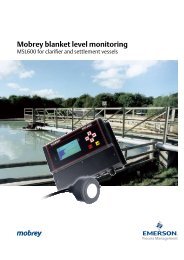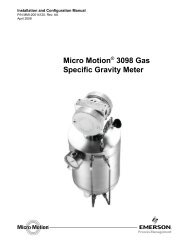Create successful ePaper yourself
Turn your PDF publications into a flip-book with our unique Google optimized e-Paper software.
I/O Modules - OverviewGeneralAll I/O modules are connected toa high speed Bus InterfaceModule (BIM) via a proprietarybus system called ‘Railbus’ andone BIM can control up to 32modules.The module carrier provides thetransmission medium for theRailbus and, by plugging amodule onto a carrier,connections are made betweenthe module and the bus. Theconnectors on the carrier alsoprovide the power supply links tothe module and, when required,power for the field wiring.Addressing of I/OmodulesModules are addressed by the BIM in termsof their position, or slot, in the total chain of32 modules not by individual module types.As a result, a module can be removed andreplaced by another of its own type withoutthe need to ‘tell’ the BIM of the change.During configuration, the BIM is told thecharacteristics of each necessary moduleposition whether or not the module is presentat the time. Consequently, if a module isremoved for service replacement, theproperties of the ‘slot’ are still retained bythe BIM.Important modesOutput failsafe modeOutput modules have the ability to assume afailsafe state. This can happen for two reasons.1) The BIM can force a module into afailsafe state by issuing a specificcommand to it.2) Modules have a configurable “timeout”parameter. This defines the maximumtime period of communication inactivitywith the BIM. If this period is exceededthe module adopts a failsafe state.The different module types have their ownresponse to a failsafe command, and thoseresponses are described in the individualsections that follow.Input fail valuesIn the event of failure of an input module, theBIM forces the reported value to apredefined state – low, high or hold lastvalue.This ensures that the host adopts a stateconsistent with safe operation of the plant.Power-up/initialisation stateWhen powering-up a node it is essential forplant safety that the state of each of theoutputs is known. While the BIM isinitialising, the I/O modules are held in thepower-up state (see following pages). AfterBIM initialisation and before establishingcommunication with the host, the outputs areset to predefined “initialisation” states. This“safe-state” can be defined by the user foreach output channel.Non-volatile configurationmemoryThe configuration information for all I/Omodules in a node is stored in the BIM innon-volatile memory (NVM). When amodule is replaced, when the node ispowered up or following a reset, the BIMwill download the stored configurationinformation to the relevant I/O modules.Visual indicatorsLEDs are provided on each module to indicatePower, Fault and channel Status information.These are based on the NAMUR NE44specification for LED indicators.The Power and Fault indicators are commonto all I/O modules and their states areshown in the following tables.Module ‘Fault’ LED (red)OnOffFlashingOnOff◆ Failsafe◆ A/D error on AI◆ BFP failure on 2/2 AINormalInitialisation errorBFP = Bussed Field Power of 2/2 modulesModule ‘Power’ LED (green)Power OKPower failureModule ‘Status’ LED (yellow)The channel “Status” indicators have differentmeanings according to the module type andare described in the individual modulesections.Field TerminalsAn I/O module requires a field terminal toprovide a connection to the field wiring.A field terminal should be chosen to suit thetype of module and its field wiring, so theuser is advised to consult the module datasheet, which has recommendations for themodule and certain types of application.In addition to the screw-clamp field terminaltype, there is also one that uses multi-pin IDCconnectors. This type is referred to as a“mass termination assembly”and gives theuser a wide choice of options whenchoosing a method for terminating their fieldwiring.See the Field Terminal data sheets for furtherdetails.Important noteIf, when using the 8502 Profibus BIM, thenode is configured via Profibus, a reducedset of configuration parameters is available.Alternatively, if the 8455 ConfiguratorSoftware is used to configure a Profibusnode, a fully detailed range of moduleconfiguration parameters is available.In both cases, the module specificationsshould be read in conjunction with theProfibus BIM instruction manual INM8502which explains all the configuration options.GSD files are available for either of theabove options.EUROPE (EMEA) Tel: +44 (0)1582 723633 Fax: +44 (0)1582 422283AMERICAS Tel: +1 603 926 0090 Fax: +1 603 926 1899ASIA PACIFIC Tel: +65 487 7887 Fax: +65 487 7997E-mail: enquiry@mtl-inst.com Web site: www.mtl-inst.comOct 2006