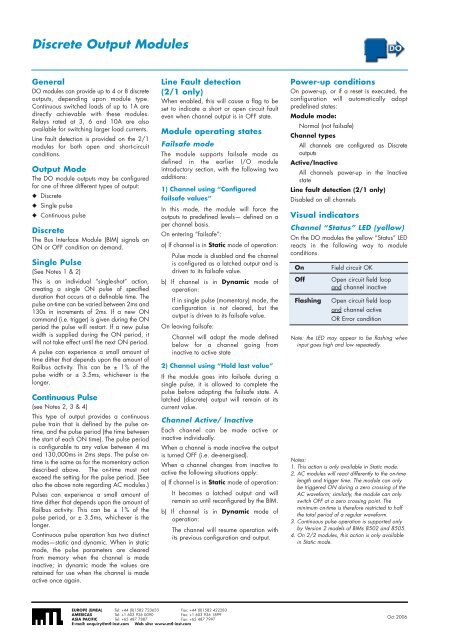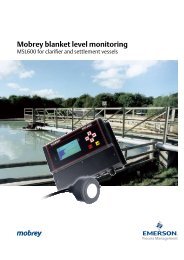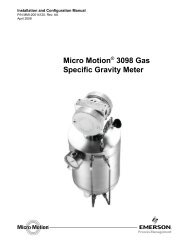You also want an ePaper? Increase the reach of your titles
YUMPU automatically turns print PDFs into web optimized ePapers that Google loves.
Discrete Output ModulesGeneralDO modules can provide up to 4 or 8 discreteoutputs, depending upon module type.Continuous switched loads of up to 1A aredirectly achievable with these modules.Relays rated at 3, 6 and 10A are alsoavailable for switching larger load currents.Line fault detection is provided on the 2/1modules for both open and short-circuitconditions.Output ModeThe DO module outputs may be configuredfor one of three different types of output:◆ Discrete◆ Single pulse◆ Continuous pulseDiscreteThe Bus Interface Module (BIM) signals anON or OFF condition on demand.Single Pulse(See Notes 1 & 2)This is an individual “single-shot” action,creating a single ON pulse of specifiedduration that occurs at a definable time. Thepulse on-time can be varied between 2ms and130s in increments of 2ms. If a new ONcommand (i.e. trigger) is given during the ONperiod the pulse will restart. If a new pulsewidth is supplied during the ON period, itwill not take effect until the next ON period.A pulse can experience a small amount oftime dither that depends upon the amount ofRailbus activity. This can be ± 1% of thepulse width or ± 3.5ms, whichever is thelonger.Continuous Pulse(see Notes 2, 3 & 4)This type of output provides a continuouspulse train that is defined by the pulse ontime,and the pulse period (the time betweenthe start of each ON time). The pulse periodis configurable to any value between 4 msand 130,000ms in 2ms steps. The pulse ontimeis the same as for the momentary actiondescribed above. The on-time must notexceed the setting for the pulse period. (Seealso the above note regarding AC modules.)Pulses can experience a small amount oftime dither that depends upon the amount ofRailbus activity. This can be ± 1% of thepulse period, or ± 3.5ms, whichever is thelonger.Continuous pulse operation has two distinctmodes—static and dynamic. When in staticmode, the pulse parameters are clearedfrom memory when the channel is madeinactive; in dynamic mode the values areretained for use when the channel is madeactive once again.Line Fault detection(2/1 only)When enabled, this will cause a flag to beset to indicate a short or open circuit faulteven when channel output is in OFF state.Module operating statesFailsafe modeThe module supports failsafe mode asdefined in the earlier I/O moduleintroductory section, with the following twoadditions:1) Channel using “Configuredfailsafe values”In this mode, the module will force theoutputs to predefined levels— defined on aper channel basis.On entering “failsafe”:a) If channel is in Static mode of operation:Pulse mode is disabled and the channelis configured as a latched output and isdriven to its failsafe value.b) If channel is in Dynamic mode ofoperation:If in single pulse (momentary) mode, theconfiguration is not cleared, but theoutput is driven to its failsafe value.On leaving failsafe:Channel will adopt the mode definedbelow for a channel going frominactive to active state2) Channel using “Hold last value”If the module goes into failsafe during asingle pulse, it is allowed to complete thepulse before adopting the failsafe state. Alatched (discrete) output will remain at itscurrent value.Channel Active/ InactiveEach channel can be made active orinactive individually.When a channel is made inactive the outputis turned OFF (i.e. de-energised).When a channel changes from inactive toactive the following situations apply:a) If channel is in Static mode of operation:It becomes a latched output and willremain so until reconfigured by the BIM.b) If channel is in Dynamic mode ofoperation:The channel will resume operation withits previous configuration and output.Power-up conditionsOn power-up, or if a reset is executed, theconfiguration will automatically adoptpredefined states:Module mode:Normal (not failsafe)Channel typesAll channels are configured as DiscreteoutputsActive/InactiveAll channels power-up in the InactivestateLine fault detection (2/1 only)Disabled on all channelsVisual indicatorsChannel “Status” LED (yellow)On the DO modules the yellow “Status” LEDreacts in the following way to moduleconditions.OnOffFlashingField circuit OKOpen circuit field loopand channel inactiveOpen circuit field loopand channel activeOR Error conditionNote: the LED may appear to be flashing wheninput goes high and low repeatedly.Notes:1. This action is only available in Static mode.2. AC modules will react differently to the on-timelength and trigger time. The module can onlybe triggered ON during a zero crossing of theAC waveform; similarly, the module can onlyswitch OFF at a zero crossing point. Theminimum on-time is therefore restricted to halfthe total period of a regular waveform.3. Continuous pulse operation is supported onlyby Version 2 models of BIMs 8502 and 8505.4. On 2/2 modules, this action is only availablein Static mode.EUROPE (EMEA) Tel: +44 (0)1582 723633 Fax: +44 (0)1582 422283AMERICAS Tel: +1 603 926 0090 Fax: +1 603 926 1899ASIA PACIFIC Tel: +65 487 7887 Fax: +65 487 7997E-mail: enquiry@mtl-inst.com Web site: www.mtl-inst.comOct 2006