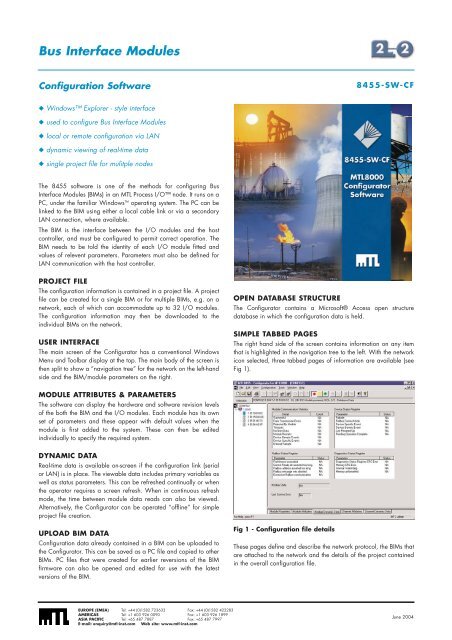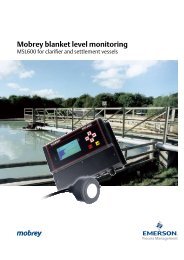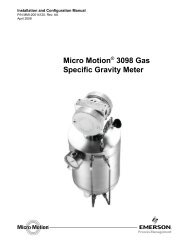You also want an ePaper? Increase the reach of your titles
YUMPU automatically turns print PDFs into web optimized ePapers that Google loves.
Bus Interface ModulesConfiguration Software8455-SW-CF◆ Windows Explorer - style interface◆ used to configure Bus Interface Modules◆ local or remote configuration via LAN◆ dynamic viewing of real-time data◆ single project file for mulitple nodesThe 8455 software is one of the methods for configuring BusInterface Modules (BIMs) in an MTL Process I/O node. It runs on aPC, under the familiar Windows TM operating system. The PC can belinked to the BIM using either a local cable link or via a secondaryLAN connection, where available.The BIM is the interface between the I/O modules and the hostcontroller, and must be configured to permit correct operation. TheBIM needs to be told the identity of each I/O module fitted andvalues of relevent parameters. Parameters must also be defined forLAN communication with the host controller.PROJECT FILEThe configuration information is contained in a project file. A projectfile can be created for a single BIM or for multiple BIMs, e.g. on anetwork, each of which can accommodate up to 32 I/O modules.The configuration information may then be downloaded to theindividual BIMs on the network.USER INTERFACEThe main screen of the Configurator has a conventional WindowsMenu and Toolbar display at the top. The main body of the screen isthen split to show a “navigation tree” for the network on the left-handside and the BIM/module parameters on the right.OPEN DATABASE STRUCTUREThe Configurator contains a Microsoft® Access open structuredatabase in which the configuration data is held.SIMPLE TABBED PAGESThe right hand side of the screen contains information on any itemthat is highlighted in the navigation tree to the left. With the networkicon selected, three tabbed pages of information are available (seeFig 1).MODULE ATTRIBUTES & PARAMETERSThe software can display the hardware and software revision levelsof the both the BIM and the I/O modules. Each module has its ownset of parameters and these appear with default values when themodule is first added to the system. These can then be editedindividually to specify the required system.DYNAMIC DATAReal-time data is available on-screen if the configuration link (serialor LAN) is in place. The viewable data includes primary variables aswell as status parameters. This can be refreshed continually or whenthe operator requires a screen refresh. When in continuous refreshmode, the time between module data reads can also be viewed.Alternatively, the Configurator can be operated “offline” for simpleproject file creation.UPLOAD BIM DATAConfiguration data already contained in a BIM can be uploaded tothe Configurator. This can be saved as a PC file and copied to otherBIMs. PC files that were created for earlier reversions of the BIMfirmware can also be opened and edited for use with the latestversions of the BIM.Fig 1 - Configuration file detailsThese pages define and describe the network protocol, the BIMs thatare attached to the network and the details of the project containedin the overall configuration file.EUROPE (EMEA) Tel: +44 (0)1582 723633 Fax: +44 (0)1582 422283AMERICAS Tel: +1 603 926 0090 Fax: +1 603 926 1899ASIA PACIFIC Tel: +65 487 7887 Fax: +65 487 7997E-mail: enquiry@mtl-inst.com Web site: www.mtl-inst.comJune 2004