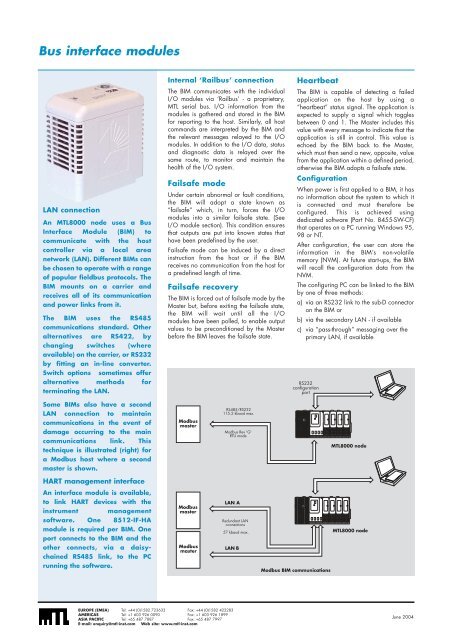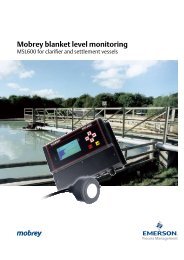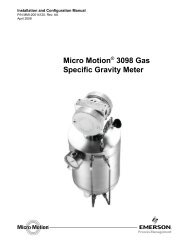Create successful ePaper yourself
Turn your PDF publications into a flip-book with our unique Google optimized e-Paper software.
Bus interface modulesLAN connectionAn MTL<strong>8000</strong> node uses a BusInterface Module (BIM) tocommunicate with the hostcontroller via a local areanetwork (LAN). Different BIMs canbe chosen to operate with a rangeof popular fieldbus protocols. TheBIM mounts on a carrier andreceives all of its communicationand power links from it.The BIM uses the RS485communications standard. Otheralternatives are RS422, bychanging switches (whereavailable) on the carrier, or RS232by fitting an in-line converter.Switch options sometimes offeralternative methods forterminating the LAN.Internal ‘Railbus’ connectionThe BIM communicates with the individualI/O modules via ‘Railbus’ - a proprietary,MTL serial bus. I/O information from themodules is gathered and stored in the BIMfor reporting to the host. Similarly, all hostcommands are interpreted by the BIM andthe relevant messages relayed to the I/Omodules. In addition to the I/O data, statusand diagnostic data is relayed over thesame route, to monitor and maintain thehealth of the I/O system.Failsafe modeUnder certain abnormal or fault conditions,the BIM will adopt a state known as“failsafe” which, in turn, forces the I/Omodules into a similar failsafe state. (SeeI/O module section). This condition ensuresthat outputs are put into known states thathave been predefined by the user.Failsafe mode can be induced by a directinstruction from the host or if the BIMreceives no communication from the host fora predefined length of time.Failsafe recoveryThe BIM is forced out of failsafe mode by theMaster but, before exiting the failsafe state,the BIM will wait until all the I/Omodules have been polled, to enable outputvalues to be preconditioned by the Masterbefore the BIM leaves the failsafe state.HeartbeatThe BIM is capable of detecting a failedapplication on the host by using a“heartbeat” status signal. The application isexpected to supply a signal which togglesbetween 0 and 1. The Master includes thisvalue with every message to indicate that theapplication is still in control. This value isechoed by the BIM back to the Master,which must then send a new, opposite, valuefrom the application within a defined period,otherwise the BIM adopts a failsafe state.ConfigurationWhen power is first applied to a BIM, it hasno information about the system to which itis connected and must therefore beconfigured. This is achieved usingdedicated software (Part No. 8455-SW-CF)that operates on a PC running Windows 95,98 or NT.After configuration, the user can store theinformation in the BIM’s non-volatilememory (NVM). At future start-ups, the BIMwill recall the configuration data from theNVM.The configuring PC can be linked to the BIMby one of three methods:a) via an RS232 link to the sub-D connectoron the BIM orb) via the secondary LAN - if availablec) via “pass-through” messaging over theprimary LAN, if availableRS232configurationportSome BIMs also have a secondLAN connection to maintaincommunications in the event ofdamage occurring to the maincommunications link. Thistechnique is illustrated (right) fora Modbus host where a secondmaster is shown.ModbusmasterRS485/RS232115.2 kbaud max.Modbus Rev 'G'RTU modeMTL<strong>8000</strong> nodeHART management interfaceAn interface module is available,to link HART devices with theinstrument managementsoftware. One 8512-IF-HAmodule is required per BIM. Oneport connects to the BIM and theother connects, via a daisychainedRS485 link, to the PCrunning the software.ModbusmasterModbusmasterLAN ARedundant LANconnections57 kbaud max.LAN BModbus BIM communicationsMTL<strong>8000</strong> nodeEUROPE (EMEA) Tel: +44 (0)1582 723633 Fax: +44 (0)1582 422283AMERICAS Tel: +1 603 926 0090 Fax: +1 603 926 1899ASIA PACIFIC Tel: +65 487 7887 Fax: +65 487 7997E-mail: enquiry@mtl-inst.com Web site: www.mtl-inst.comJune 2004