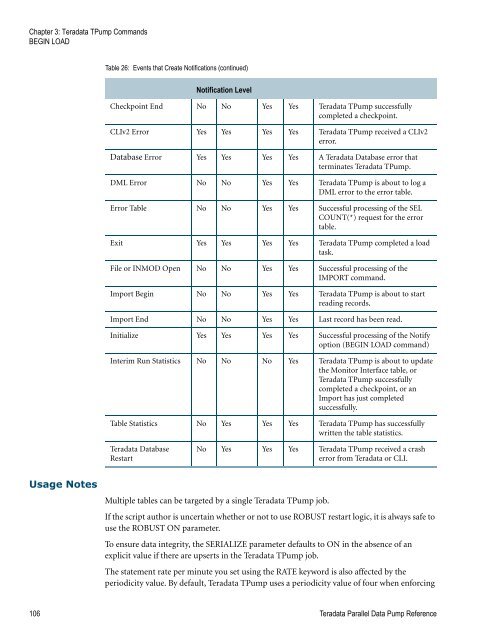Teradata Parallel Data Pump
Teradata Parallel Data Pump Reference - Teradata Developer ...
Teradata Parallel Data Pump Reference - Teradata Developer ...
- No tags were found...
Create successful ePaper yourself
Turn your PDF publications into a flip-book with our unique Google optimized e-Paper software.
Chapter 3: <strong>Teradata</strong> T<strong>Pump</strong> Commands<br />
BEGIN LOAD<br />
Table 26: Events that Create Notifications (continued)<br />
Notification Level<br />
Checkpoint End No No Yes Yes <strong>Teradata</strong> T<strong>Pump</strong> successfully<br />
completed a checkpoint.<br />
CLIv2 Error Yes Yes Yes Yes <strong>Teradata</strong> T<strong>Pump</strong> received a CLIv2<br />
error.<br />
<strong>Data</strong>base Error Yes Yes Yes Yes A <strong>Teradata</strong> <strong>Data</strong>base error that<br />
terminates <strong>Teradata</strong> T<strong>Pump</strong>.<br />
DML Error No No Yes Yes <strong>Teradata</strong> T<strong>Pump</strong> is about to log a<br />
DML error to the error table.<br />
Error Table No No Yes Yes Successful processing of the SEL<br />
COUNT(*) request for the error<br />
table.<br />
Exit Yes Yes Yes Yes <strong>Teradata</strong> T<strong>Pump</strong> completed a load<br />
task.<br />
File or INMOD Open No No Yes Yes Successful processing of the<br />
IMPORT command.<br />
Import Begin No No Yes Yes <strong>Teradata</strong> T<strong>Pump</strong> is about to start<br />
reading records.<br />
Import End No No Yes Yes Last record has been read.<br />
Initialize Yes Yes Yes Yes Successful processing of the Notify<br />
option (BEGIN LOAD command)<br />
Interim Run Statistics No No No Yes <strong>Teradata</strong> T<strong>Pump</strong> is about to update<br />
the Monitor Interface table, or<br />
<strong>Teradata</strong> T<strong>Pump</strong> successfully<br />
completed a checkpoint, or an<br />
Import has just completed<br />
successfully.<br />
Table Statistics No Yes Yes Yes <strong>Teradata</strong> T<strong>Pump</strong> has successfully<br />
written the table statistics.<br />
<strong>Teradata</strong> <strong>Data</strong>base<br />
Restart<br />
No Yes Yes Yes <strong>Teradata</strong> T<strong>Pump</strong> received a crash<br />
error from <strong>Teradata</strong> or CLI.<br />
Usage Notes<br />
Multiple tables can be targeted by a single <strong>Teradata</strong> T<strong>Pump</strong> job.<br />
If the script author is uncertain whether or not to use ROBUST restart logic, it is always safe to<br />
use the ROBUST ON parameter.<br />
To ensure data integrity, the SERIALIZE parameter defaults to ON in the absence of an<br />
explicit value if there are upserts in the <strong>Teradata</strong> T<strong>Pump</strong> job.<br />
The statement rate per minute you set using the RATE keyword is also affected by the<br />
periodicity value. By default, <strong>Teradata</strong> T<strong>Pump</strong> uses a periodicity value of four when enforcing<br />
106 <strong>Teradata</strong> <strong>Parallel</strong> <strong>Data</strong> <strong>Pump</strong> Reference