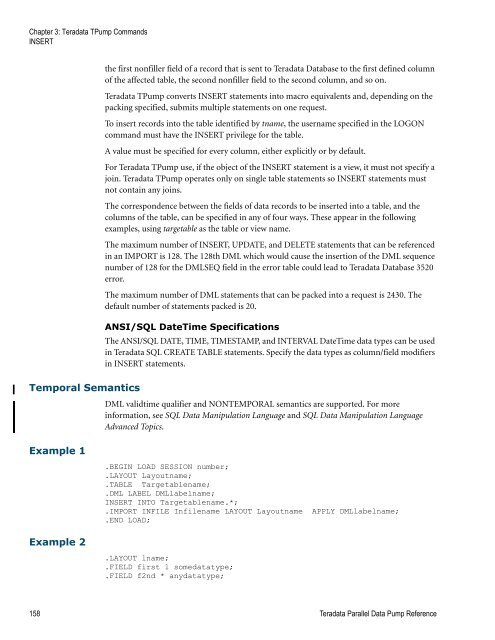Teradata Parallel Data Pump
Teradata Parallel Data Pump Reference - Teradata Developer ...
Teradata Parallel Data Pump Reference - Teradata Developer ...
- No tags were found...
You also want an ePaper? Increase the reach of your titles
YUMPU automatically turns print PDFs into web optimized ePapers that Google loves.
Chapter 3: <strong>Teradata</strong> T<strong>Pump</strong> Commands<br />
INSERT<br />
Temporal Semantics<br />
Example 1<br />
Example 2<br />
the first nonfiller field of a record that is sent to <strong>Teradata</strong> <strong>Data</strong>base to the first defined column<br />
of the affected table, the second nonfiller field to the second column, and so on.<br />
<strong>Teradata</strong> T<strong>Pump</strong> converts INSERT statements into macro equivalents and, depending on the<br />
packing specified, submits multiple statements on one request.<br />
To insert records into the table identified by tname, the username specified in the LOGON<br />
command must have the INSERT privilege for the table.<br />
A value must be specified for every column, either explicitly or by default.<br />
For <strong>Teradata</strong> T<strong>Pump</strong> use, if the object of the INSERT statement is a view, it must not specify a<br />
join. <strong>Teradata</strong> T<strong>Pump</strong> operates only on single table statements so INSERT statements must<br />
not contain any joins.<br />
The correspondence between the fields of data records to be inserted into a table, and the<br />
columns of the table, can be specified in any of four ways. These appear in the following<br />
examples, using targetable as the table or view name.<br />
The maximum number of INSERT, UPDATE, and DELETE statements that can be referenced<br />
in an IMPORT is 128. The 128th DML which would cause the insertion of the DML sequence<br />
number of 128 for the DMLSEQ field in the error table could lead to <strong>Teradata</strong> <strong>Data</strong>base 3520<br />
error.<br />
The maximum number of DML statements that can be packed into a request is 2430. The<br />
default number of statements packed is 20.<br />
ANSI/SQL DateTime Specifications<br />
The ANSI/SQL DATE, TIME, TIMESTAMP, and INTERVAL DateTime data types can be used<br />
in <strong>Teradata</strong> SQL CREATE TABLE statements. Specify the data types as column/field modifiers<br />
in INSERT statements.<br />
DML validtime qualifier and NONTEMPORAL semantics are supported. For more<br />
information, see SQL <strong>Data</strong> Manipulation Language and SQL <strong>Data</strong> Manipulation Language<br />
Advanced Topics.<br />
.BEGIN LOAD SESSION number;<br />
.LAYOUT Layoutname;<br />
.TABLE Targetablename;<br />
.DML LABEL DMLlabelname;<br />
INSERT INTO Targetablename.*;<br />
.IMPORT INFILE Infilename LAYOUT Layoutname APPLY DMLlabelname;<br />
.END LOAD;<br />
.LAYOUT lname;<br />
.FIELD first 1 somedatatype;<br />
.FIELD f2nd * anydatatype;<br />
158 <strong>Teradata</strong> <strong>Parallel</strong> <strong>Data</strong> <strong>Pump</strong> Reference