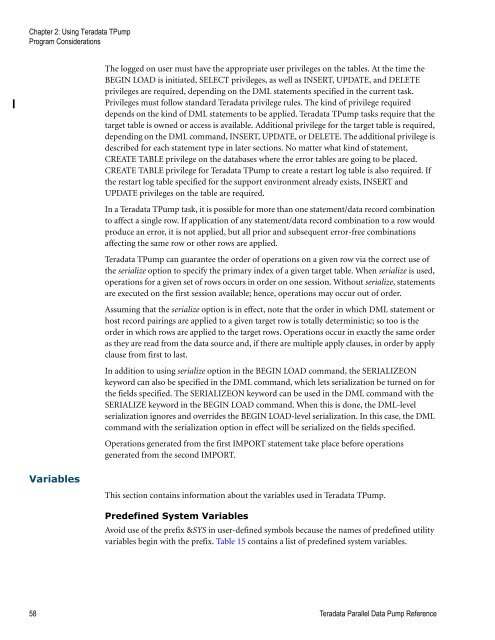Teradata Parallel Data Pump
Teradata Parallel Data Pump Reference - Teradata Developer ...
Teradata Parallel Data Pump Reference - Teradata Developer ...
- No tags were found...
You also want an ePaper? Increase the reach of your titles
YUMPU automatically turns print PDFs into web optimized ePapers that Google loves.
Chapter 2: Using <strong>Teradata</strong> T<strong>Pump</strong><br />
Program Considerations<br />
The logged on user must have the appropriate user privileges on the tables. At the time the<br />
BEGIN LOAD is initiated, SELECT privileges, as well as INSERT, UPDATE, and DELETE<br />
privileges are required, depending on the DML statements specified in the current task.<br />
Privileges must follow standard <strong>Teradata</strong> privilege rules. The kind of privilege required<br />
depends on the kind of DML statements to be applied. <strong>Teradata</strong> T<strong>Pump</strong> tasks require that the<br />
target table is owned or access is available. Additional privilege for the target table is required,<br />
depending on the DML command, INSERT, UPDATE, or DELETE. The additional privilege is<br />
described for each statement type in later sections. No matter what kind of statement,<br />
CREATE TABLE privilege on the databases where the error tables are going to be placed.<br />
CREATE TABLE privilege for <strong>Teradata</strong> T<strong>Pump</strong> to create a restart log table is also required. If<br />
the restart log table specified for the support environment already exists, INSERT and<br />
UPDATE privileges on the table are required.<br />
In a <strong>Teradata</strong> T<strong>Pump</strong> task, it is possible for more than one statement/data record combination<br />
to affect a single row. If application of any statement/data record combination to a row would<br />
produce an error, it is not applied, but all prior and subsequent error-free combinations<br />
affecting the same row or other rows are applied.<br />
<strong>Teradata</strong> T<strong>Pump</strong> can guarantee the order of operations on a given row via the correct use of<br />
the serialize option to specify the primary index of a given target table. When serialize is used,<br />
operations for a given set of rows occurs in order on one session. Without serialize, statements<br />
are executed on the first session available; hence, operations may occur out of order.<br />
Assuming that the serialize option is in effect, note that the order in which DML statement or<br />
host record pairings are applied to a given target row is totally deterministic; so too is the<br />
order in which rows are applied to the target rows. Operations occur in exactly the same order<br />
as they are read from the data source and, if there are multiple apply clauses, in order by apply<br />
clause from first to last.<br />
In addition to using serialize option in the BEGIN LOAD command, the SERIALIZEON<br />
keyword can also be specified in the DML command, which lets serialization be turned on for<br />
the fields specified. The SERIALIZEON keyword can be used in the DML command with the<br />
SERIALIZE keyword in the BEGIN LOAD command. When this is done, the DML-level<br />
serialization ignores and overrides the BEGIN LOAD-level serialization. In this case, the DML<br />
command with the serialization option in effect will be serialized on the fields specified.<br />
Operations generated from the first IMPORT statement take place before operations<br />
generated from the second IMPORT.<br />
Variables<br />
This section contains information about the variables used in <strong>Teradata</strong> T<strong>Pump</strong>.<br />
Predefined System Variables<br />
Avoid use of the prefix &SYS in user-defined symbols because the names of predefined utility<br />
variables begin with the prefix. Table 15 contains a list of predefined system variables.<br />
58 <strong>Teradata</strong> <strong>Parallel</strong> <strong>Data</strong> <strong>Pump</strong> Reference