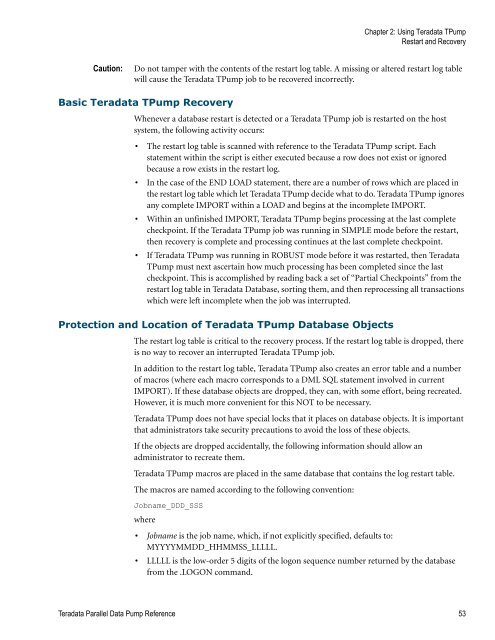Teradata Parallel Data Pump
Teradata Parallel Data Pump Reference - Teradata Developer ...
Teradata Parallel Data Pump Reference - Teradata Developer ...
- No tags were found...
You also want an ePaper? Increase the reach of your titles
YUMPU automatically turns print PDFs into web optimized ePapers that Google loves.
Chapter 2: Using <strong>Teradata</strong> T<strong>Pump</strong><br />
Restart and Recovery<br />
Caution:<br />
Do not tamper with the contents of the restart log table. A missing or altered restart log table<br />
will cause the <strong>Teradata</strong> T<strong>Pump</strong> job to be recovered incorrectly.<br />
Basic <strong>Teradata</strong> T<strong>Pump</strong> Recovery<br />
Whenever a database restart is detected or a <strong>Teradata</strong> T<strong>Pump</strong> job is restarted on the host<br />
system, the following activity occurs:<br />
• The restart log table is scanned with reference to the <strong>Teradata</strong> T<strong>Pump</strong> script. Each<br />
statement within the script is either executed because a row does not exist or ignored<br />
because a row exists in the restart log.<br />
• In the case of the END LOAD statement, there are a number of rows which are placed in<br />
the restart log table which let <strong>Teradata</strong> T<strong>Pump</strong> decide what to do. <strong>Teradata</strong> T<strong>Pump</strong> ignores<br />
any complete IMPORT within a LOAD and begins at the incomplete IMPORT.<br />
• Within an unfinished IMPORT, <strong>Teradata</strong> T<strong>Pump</strong> begins processing at the last complete<br />
checkpoint. If the <strong>Teradata</strong> T<strong>Pump</strong> job was running in SIMPLE mode before the restart,<br />
then recovery is complete and processing continues at the last complete checkpoint.<br />
• If <strong>Teradata</strong> T<strong>Pump</strong> was running in ROBUST mode before it was restarted, then <strong>Teradata</strong><br />
T<strong>Pump</strong> must next ascertain how much processing has been completed since the last<br />
checkpoint. This is accomplished by reading back a set of “Partial Checkpoints” from the<br />
restart log table in <strong>Teradata</strong> <strong>Data</strong>base, sorting them, and then reprocessing all transactions<br />
which were left incomplete when the job was interrupted.<br />
Protection and Location of <strong>Teradata</strong> T<strong>Pump</strong> <strong>Data</strong>base Objects<br />
The restart log table is critical to the recovery process. If the restart log table is dropped, there<br />
is no way to recover an interrupted <strong>Teradata</strong> T<strong>Pump</strong> job.<br />
In addition to the restart log table, <strong>Teradata</strong> T<strong>Pump</strong> also creates an error table and a number<br />
of macros (where each macro corresponds to a DML SQL statement involved in current<br />
IMPORT). If these database objects are dropped, they can, with some effort, being recreated.<br />
However, it is much more convenient for this NOT to be necessary.<br />
<strong>Teradata</strong> T<strong>Pump</strong> does not have special locks that it places on database objects. It is important<br />
that administrators take security precautions to avoid the loss of these objects.<br />
If the objects are dropped accidentally, the following information should allow an<br />
administrator to recreate them.<br />
<strong>Teradata</strong> T<strong>Pump</strong> macros are placed in the same database that contains the log restart table.<br />
The macros are named according to the following convention:<br />
Jobname_DDD_SSS<br />
where<br />
• Jobname is the job name, which, if not explicitly specified, defaults to:<br />
MYYYYMMDD_HHMMSS_LLLLL.<br />
• LLLLL is the low-order 5 digits of the logon sequence number returned by the database<br />
from the .LOGON command.<br />
<strong>Teradata</strong> <strong>Parallel</strong> <strong>Data</strong> <strong>Pump</strong> Reference 53