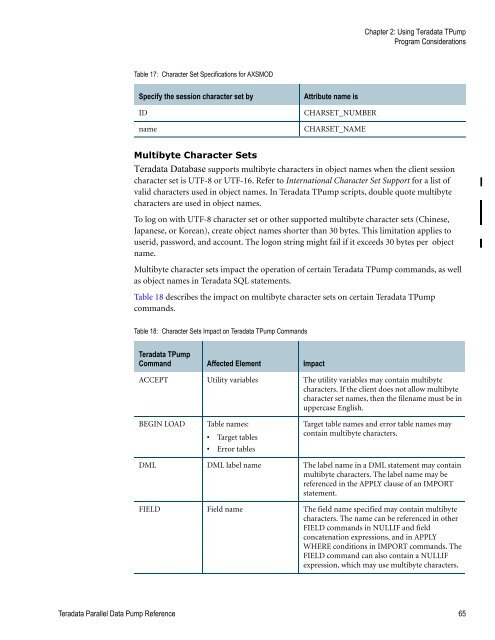Teradata Parallel Data Pump
Teradata Parallel Data Pump Reference - Teradata Developer ...
Teradata Parallel Data Pump Reference - Teradata Developer ...
- No tags were found...
Create successful ePaper yourself
Turn your PDF publications into a flip-book with our unique Google optimized e-Paper software.
Chapter 2: Using <strong>Teradata</strong> T<strong>Pump</strong><br />
Program Considerations<br />
Table 17: Character Set Specifications for AXSMOD<br />
Specify the session character set by<br />
ID<br />
name<br />
Attribute name is<br />
CHARSET_NUMBER<br />
CHARSET_NAME<br />
Multibyte Character Sets<br />
<strong>Teradata</strong> <strong>Data</strong>base supports multibyte characters in object names when the client session<br />
character set is UTF-8 or UTF-16. Refer to International Character Set Support for a list of<br />
valid characters used in object names. In <strong>Teradata</strong> T<strong>Pump</strong> scripts, double quote multibyte<br />
characters are used in object names.<br />
To log on with UTF-8 character set or other supported multibyte character sets (Chinese,<br />
Japanese, or Korean), create object names shorter than 30 bytes. This limitation applies to<br />
userid, password, and account. The logon string might fail if it exceeds 30 bytes per object<br />
name.<br />
Multibyte character sets impact the operation of certain <strong>Teradata</strong> T<strong>Pump</strong> commands, as well<br />
as object names in <strong>Teradata</strong> SQL statements.<br />
Table 18 describes the impact on multibyte character sets on certain <strong>Teradata</strong> T<strong>Pump</strong><br />
commands.<br />
Table 18: Character Sets Impact on <strong>Teradata</strong> T<strong>Pump</strong> Commands<br />
<strong>Teradata</strong> T<strong>Pump</strong><br />
Command Affected Element Impact<br />
ACCEPT Utility variables The utility variables may contain multibyte<br />
characters. If the client does not allow multibyte<br />
character set names, then the filename must be in<br />
uppercase English.<br />
BEGIN LOAD<br />
Table names:<br />
• Target tables<br />
• Error tables<br />
Target table names and error table names may<br />
contain multibyte characters.<br />
DML DML label name The label name in a DML statement may contain<br />
multibyte characters. The label name may be<br />
referenced in the APPLY clause of an IMPORT<br />
statement.<br />
FIELD Field name The field name specified may contain multibyte<br />
characters. The name can be referenced in other<br />
FIELD commands in NULLIF and field<br />
concatenation expressions, and in APPLY<br />
WHERE conditions in IMPORT commands. The<br />
FIELD command can also contain a NULLIF<br />
expression, which may use multibyte characters.<br />
<strong>Teradata</strong> <strong>Parallel</strong> <strong>Data</strong> <strong>Pump</strong> Reference 65