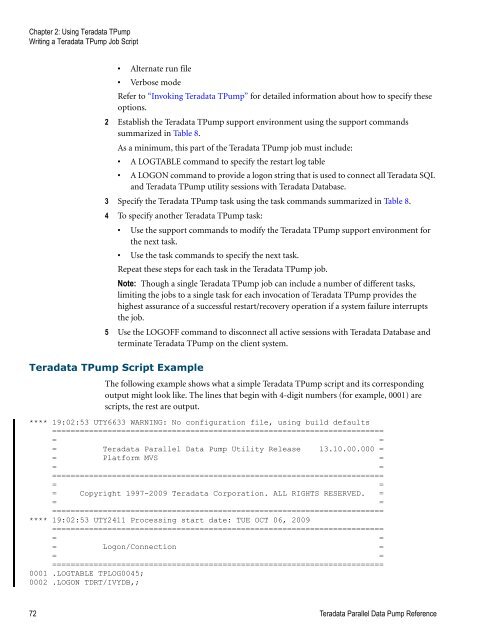Teradata Parallel Data Pump
Teradata Parallel Data Pump Reference - Teradata Developer ...
Teradata Parallel Data Pump Reference - Teradata Developer ...
- No tags were found...
You also want an ePaper? Increase the reach of your titles
YUMPU automatically turns print PDFs into web optimized ePapers that Google loves.
Chapter 2: Using <strong>Teradata</strong> T<strong>Pump</strong><br />
Writing a <strong>Teradata</strong> T<strong>Pump</strong> Job Script<br />
• Alternate run file<br />
• Verbose mode<br />
Refer to “Invoking <strong>Teradata</strong> T<strong>Pump</strong>” for detailed information about how to specify these<br />
options.<br />
2 Establish the <strong>Teradata</strong> T<strong>Pump</strong> support environment using the support commands<br />
summarized in Table 8.<br />
As a minimum, this part of the <strong>Teradata</strong> T<strong>Pump</strong> job must include:<br />
• A LOGTABLE command to specify the restart log table<br />
• A LOGON command to provide a logon string that is used to connect all <strong>Teradata</strong> SQL<br />
and <strong>Teradata</strong> T<strong>Pump</strong> utility sessions with <strong>Teradata</strong> <strong>Data</strong>base.<br />
3 Specify the <strong>Teradata</strong> T<strong>Pump</strong> task using the task commands summarized in Table 8.<br />
4 To specify another <strong>Teradata</strong> T<strong>Pump</strong> task:<br />
• Use the support commands to modify the <strong>Teradata</strong> T<strong>Pump</strong> support environment for<br />
the next task.<br />
• Use the task commands to specify the next task.<br />
Repeat these steps for each task in the <strong>Teradata</strong> T<strong>Pump</strong> job.<br />
Note: Though a single <strong>Teradata</strong> T<strong>Pump</strong> job can include a number of different tasks,<br />
limiting the jobs to a single task for each invocation of <strong>Teradata</strong> T<strong>Pump</strong> provides the<br />
highest assurance of a successful restart/recovery operation if a system failure interrupts<br />
the job.<br />
5 Use the LOGOFF command to disconnect all active sessions with <strong>Teradata</strong> <strong>Data</strong>base and<br />
terminate <strong>Teradata</strong> T<strong>Pump</strong> on the client system.<br />
<strong>Teradata</strong> T<strong>Pump</strong> Script Example<br />
The following example shows what a simple <strong>Teradata</strong> T<strong>Pump</strong> script and its corresponding<br />
output might look like. The lines that begin with 4-digit numbers (for example, 0001) are<br />
scripts, the rest are output.<br />
**** 19:02:53 UTY6633 WARNING: No configuration file, using build defaults<br />
========================================================================<br />
= =<br />
= <strong>Teradata</strong> <strong>Parallel</strong> <strong>Data</strong> <strong>Pump</strong> Utility Release 13.10.00.000 =<br />
= Platform MVS =<br />
= =<br />
========================================================================<br />
= =<br />
= Copyright 1997-2009 <strong>Teradata</strong> Corporation. ALL RIGHTS RESERVED. =<br />
= =<br />
========================================================================<br />
**** 19:02:53 UTY2411 Processing start date: TUE OCT 06, 2009<br />
========================================================================<br />
= =<br />
= Logon/Connection =<br />
= =<br />
========================================================================<br />
0001 .LOGTABLE TPLOG0045;<br />
0002 .LOGON TDRT/IVYDB,;<br />
72 <strong>Teradata</strong> <strong>Parallel</strong> <strong>Data</strong> <strong>Pump</strong> Reference