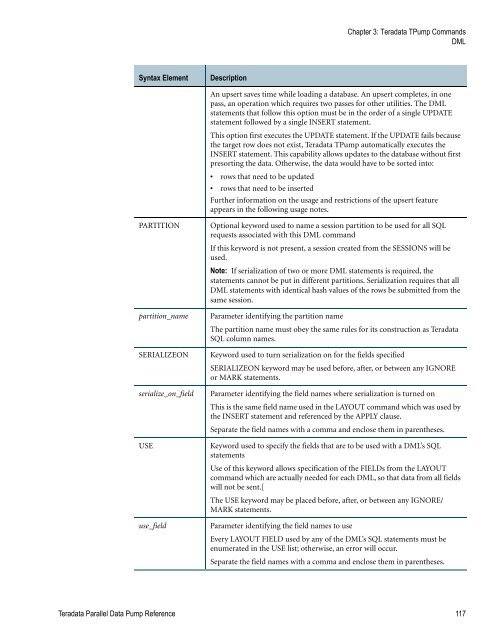Teradata Parallel Data Pump
Teradata Parallel Data Pump Reference - Teradata Developer ...
Teradata Parallel Data Pump Reference - Teradata Developer ...
- No tags were found...
You also want an ePaper? Increase the reach of your titles
YUMPU automatically turns print PDFs into web optimized ePapers that Google loves.
Chapter 3: <strong>Teradata</strong> T<strong>Pump</strong> Commands<br />
DML<br />
Syntax Element<br />
Description<br />
An upsert saves time while loading a database. An upsert completes, in one<br />
pass, an operation which requires two passes for other utilities. The DML<br />
statements that follow this option must be in the order of a single UPDATE<br />
statement followed by a single INSERT statement.<br />
This option first executes the UPDATE statement. If the UPDATE fails because<br />
the target row does not exist, <strong>Teradata</strong> T<strong>Pump</strong> automatically executes the<br />
INSERT statement. This capability allows updates to the database without first<br />
presorting the data. Otherwise, the data would have to be sorted into:<br />
• rows that need to be updated<br />
• rows that need to be inserted<br />
Further information on the usage and restrictions of the upsert feature<br />
appears in the following usage notes.<br />
PARTITION<br />
partition_name<br />
SERIALIZEON<br />
serialize_on_field<br />
USE<br />
use_field<br />
Optional keyword used to name a session partition to be used for all SQL<br />
requests associated with this DML command<br />
If this keyword is not present, a session created from the SESSIONS will be<br />
used.<br />
Note: If serialization of two or more DML statements is required, the<br />
statements cannot be put in different partitions. Serialization requires that all<br />
DML statements with identical hash values of the rows be submitted from the<br />
same session.<br />
Parameter identifying the partition name<br />
The partition name must obey the same rules for its construction as <strong>Teradata</strong><br />
SQL column names.<br />
Keyword used to turn serialization on for the fields specified<br />
SERIALIZEON keyword may be used before, after, or between any IGNORE<br />
or MARK statements.<br />
Parameter identifying the field names where serialization is turned on<br />
This is the same field name used in the LAYOUT command which was used by<br />
the INSERT statement and referenced by the APPLY clause.<br />
Separate the field names with a comma and enclose them in parentheses.<br />
Keyword used to specify the fields that are to be used with a DML’s SQL<br />
statements<br />
Use of this keyword allows specification of the FIELDs from the LAYOUT<br />
command which are actually needed for each DML, so that data from all fields<br />
will not be sent.[<br />
The USE keyword may be placed before, after, or between any IGNORE/<br />
MARK statements.<br />
Parameter identifying the field names to use<br />
Every LAYOUT FIELD used by any of the DML’s SQL statements must be<br />
enumerated in the USE list; otherwise, an error will occur.<br />
Separate the field names with a comma and enclose them in parentheses.<br />
<strong>Teradata</strong> <strong>Parallel</strong> <strong>Data</strong> <strong>Pump</strong> Reference 117