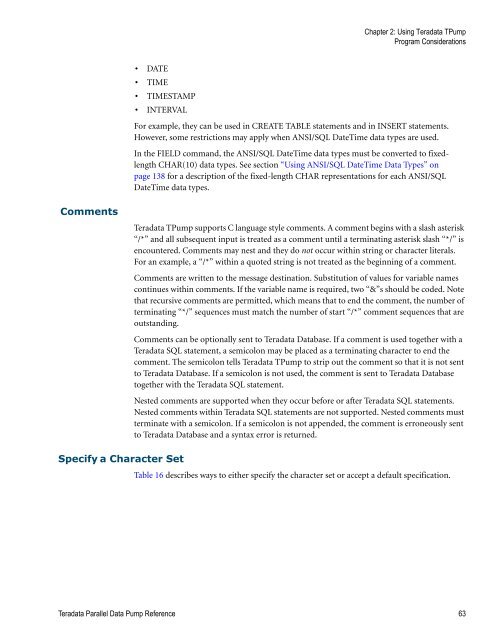Teradata Parallel Data Pump
Teradata Parallel Data Pump Reference - Teradata Developer ...
Teradata Parallel Data Pump Reference - Teradata Developer ...
- No tags were found...
You also want an ePaper? Increase the reach of your titles
YUMPU automatically turns print PDFs into web optimized ePapers that Google loves.
Chapter 2: Using <strong>Teradata</strong> T<strong>Pump</strong><br />
Program Considerations<br />
• DATE<br />
• TIME<br />
• TIMESTAMP<br />
• INTERVAL<br />
For example, they can be used in CREATE TABLE statements and in INSERT statements.<br />
However, some restrictions may apply when ANSI/SQL DateTime data types are used.<br />
In the FIELD command, the ANSI/SQL DateTime data types must be converted to fixedlength<br />
CHAR(10) data types. See section “Using ANSI/SQL DateTime <strong>Data</strong> Types” on<br />
page 138 for a description of the fixed-length CHAR representations for each ANSI/SQL<br />
DateTime data types.<br />
Comments<br />
<strong>Teradata</strong> T<strong>Pump</strong> supports C language style comments. A comment begins with a slash asterisk<br />
“/*” and all subsequent input is treated as a comment until a terminating asterisk slash “*/” is<br />
encountered. Comments may nest and they do not occur within string or character literals.<br />
For an example, a “/*” within a quoted string is not treated as the beginning of a comment.<br />
Comments are written to the message destination. Substitution of values for variable names<br />
continues within comments. If the variable name is required, two “&”s should be coded. Note<br />
that recursive comments are permitted, which means that to end the comment, the number of<br />
terminating “*/” sequences must match the number of start “/*” comment sequences that are<br />
outstanding.<br />
Comments can be optionally sent to <strong>Teradata</strong> <strong>Data</strong>base. If a comment is used together with a<br />
<strong>Teradata</strong> SQL statement, a semicolon may be placed as a terminating character to end the<br />
comment. The semicolon tells <strong>Teradata</strong> T<strong>Pump</strong> to strip out the comment so that it is not sent<br />
to <strong>Teradata</strong> <strong>Data</strong>base. If a semicolon is not used, the comment is sent to <strong>Teradata</strong> <strong>Data</strong>base<br />
together with the <strong>Teradata</strong> SQL statement.<br />
Nested comments are supported when they occur before or after <strong>Teradata</strong> SQL statements.<br />
Nested comments within <strong>Teradata</strong> SQL statements are not supported. Nested comments must<br />
terminate with a semicolon. If a semicolon is not appended, the comment is erroneously sent<br />
to <strong>Teradata</strong> <strong>Data</strong>base and a syntax error is returned.<br />
Specify a Character Set<br />
Table 16 describes ways to either specify the character set or accept a default specification.<br />
<strong>Teradata</strong> <strong>Parallel</strong> <strong>Data</strong> <strong>Pump</strong> Reference 63