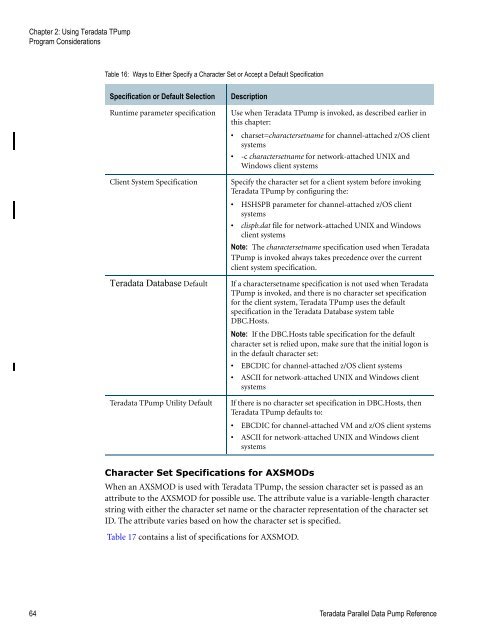Teradata Parallel Data Pump
Teradata Parallel Data Pump Reference - Teradata Developer ...
Teradata Parallel Data Pump Reference - Teradata Developer ...
- No tags were found...
You also want an ePaper? Increase the reach of your titles
YUMPU automatically turns print PDFs into web optimized ePapers that Google loves.
Chapter 2: Using <strong>Teradata</strong> T<strong>Pump</strong><br />
Program Considerations<br />
Table 16: Ways to Either Specify a Character Set or Accept a Default Specification<br />
Specification or Default Selection<br />
Runtime parameter specification<br />
Client System Specification<br />
<strong>Teradata</strong> <strong>Data</strong>base Default<br />
<strong>Teradata</strong> T<strong>Pump</strong> Utility Default<br />
Description<br />
Use when <strong>Teradata</strong> T<strong>Pump</strong> is invoked, as described earlier in<br />
this chapter:<br />
• charset=charactersetname for channel-attached z/OS client<br />
systems<br />
• -c charactersetname for network-attached UNIX and<br />
Windows client systems<br />
Specify the character set for a client system before invoking<br />
<strong>Teradata</strong> T<strong>Pump</strong> by configuring the:<br />
• HSHSPB parameter for channel-attached z/OS client<br />
systems<br />
• clispb.dat file for network-attached UNIX and Windows<br />
client systems<br />
Note: The charactersetname specification used when <strong>Teradata</strong><br />
T<strong>Pump</strong> is invoked always takes precedence over the current<br />
client system specification.<br />
If a charactersetname specification is not used when <strong>Teradata</strong><br />
T<strong>Pump</strong> is invoked, and there is no character set specification<br />
for the client system, <strong>Teradata</strong> T<strong>Pump</strong> uses the default<br />
specification in the <strong>Teradata</strong> <strong>Data</strong>base system table<br />
DBC.Hosts.<br />
Note: If the DBC.Hosts table specification for the default<br />
character set is relied upon, make sure that the initial logon is<br />
in the default character set:<br />
• EBCDIC for channel-attached z/OS client systems<br />
• ASCII for network-attached UNIX and Windows client<br />
systems<br />
If there is no character set specification in DBC.Hosts, then<br />
<strong>Teradata</strong> T<strong>Pump</strong> defaults to:<br />
• EBCDIC for channel-attached VM and z/OS client systems<br />
• ASCII for network-attached UNIX and Windows client<br />
systems<br />
Character Set Specifications for AXSMODs<br />
When an AXSMOD is used with <strong>Teradata</strong> T<strong>Pump</strong>, the session character set is passed as an<br />
attribute to the AXSMOD for possible use. The attribute value is a variable-length character<br />
string with either the character set name or the character representation of the character set<br />
ID. The attribute varies based on how the character set is specified.<br />
Table 17 contains a list of specifications for AXSMOD.<br />
64 <strong>Teradata</strong> <strong>Parallel</strong> <strong>Data</strong> <strong>Pump</strong> Reference