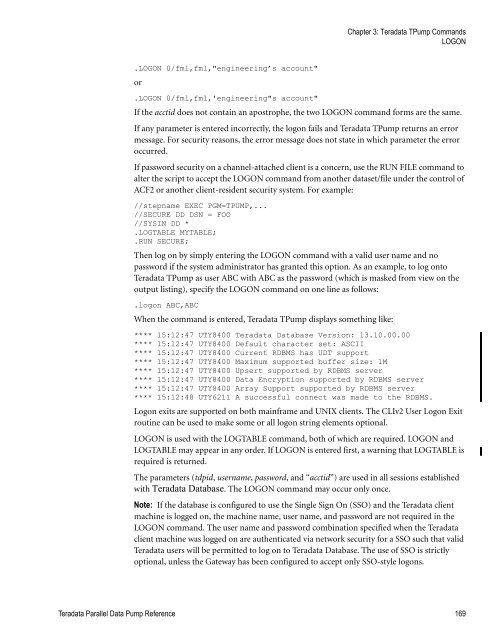Teradata Parallel Data Pump
Teradata Parallel Data Pump Reference - Teradata Developer ...
Teradata Parallel Data Pump Reference - Teradata Developer ...
- No tags were found...
Create successful ePaper yourself
Turn your PDF publications into a flip-book with our unique Google optimized e-Paper software.
Chapter 3: <strong>Teradata</strong> T<strong>Pump</strong> Commands<br />
LOGON<br />
.LOGON 0/fml,fml,"engineering’s account"<br />
or<br />
.LOGON 0/fml,fml,'engineering"s account"<br />
If the acctid does not contain an apostrophe, the two LOGON command forms are the same.<br />
If any parameter is entered incorrectly, the logon fails and <strong>Teradata</strong> T<strong>Pump</strong> returns an error<br />
message. For security reasons, the error message does not state in which parameter the error<br />
occurred.<br />
If password security on a channel-attached client is a concern, use the RUN FILE command to<br />
alter the script to accept the LOGON command from another dataset/file under the control of<br />
ACF2 or another client-resident security system. For example:<br />
//stepname EXEC PGM=TPUMP,...<br />
//SECURE DD DSN = FOO<br />
//SYSIN DD *<br />
.LOGTABLE MYTABLE;<br />
.RUN SECURE;<br />
Then log on by simply entering the LOGON command with a valid user name and no<br />
password if the system administrator has granted this option. As an example, to log onto<br />
<strong>Teradata</strong> T<strong>Pump</strong> as user ABC with ABC as the password (which is masked from view on the<br />
output listing), specify the LOGON command on one line as follows:<br />
.logon ABC,ABC<br />
When the command is entered, <strong>Teradata</strong> T<strong>Pump</strong> displays something like:<br />
**** 15:12:47 UTY8400 <strong>Teradata</strong> <strong>Data</strong>base Version: 13.10.00.00<br />
**** 15:12:47 UTY8400 Default character set: ASCII<br />
**** 15:12:47 UTY8400 Current RDBMS has UDT support<br />
**** 15:12:47 UTY8400 Maximum supported buffer size: 1M<br />
**** 15:12:47 UTY8400 Upsert supported by RDBMS server<br />
**** 15:12:47 UTY8400 <strong>Data</strong> Encryption supported by RDBMS server<br />
**** 15:12:47 UTY8400 Array Support supported by RDBMS server<br />
**** 15:12:48 UTY6211 A successful connect was made to the RDBMS.<br />
Logon exits are supported on both mainframe and UNIX clients. The CLIv2 User Logon Exit<br />
routine can be used to make some or all logon string elements optional.<br />
LOGON is used with the LOGTABLE command, both of which are required. LOGON and<br />
LOGTABLE may appear in any order. If LOGON is entered first, a warning that LOGTABLE is<br />
required is returned.<br />
The parameters (tdpid, username, password, and “acctid”) are used in all sessions established<br />
with <strong>Teradata</strong> <strong>Data</strong>base. The LOGON command may occur only once.<br />
Note: If the database is configured to use the Single Sign On (SSO) and the <strong>Teradata</strong> client<br />
machine is logged on, the machine name, user name, and password are not required in the<br />
LOGON command. The user name and password combination specified when the <strong>Teradata</strong><br />
client machine was logged on are authenticated via network security for a SSO such that valid<br />
<strong>Teradata</strong> users will be permitted to log on to <strong>Teradata</strong> <strong>Data</strong>base. The use of SSO is strictly<br />
optional, unless the Gateway has been configured to accept only SSO-style logons.<br />
<strong>Teradata</strong> <strong>Parallel</strong> <strong>Data</strong> <strong>Pump</strong> Reference 169