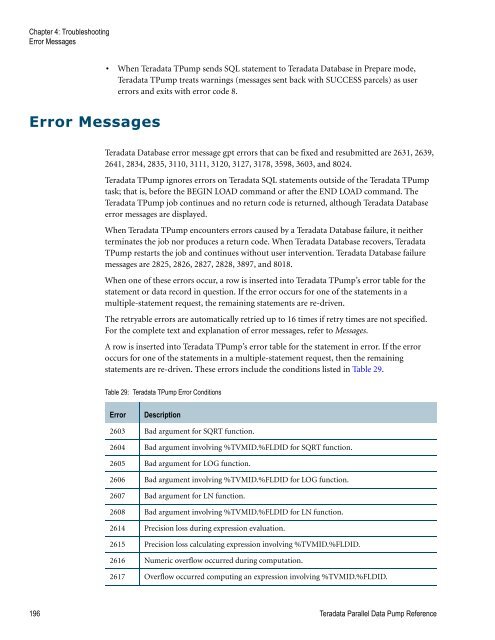Teradata Parallel Data Pump
Teradata Parallel Data Pump Reference - Teradata Developer ...
Teradata Parallel Data Pump Reference - Teradata Developer ...
- No tags were found...
Create successful ePaper yourself
Turn your PDF publications into a flip-book with our unique Google optimized e-Paper software.
Chapter 4: Troubleshooting<br />
Error Messages<br />
• When <strong>Teradata</strong> T<strong>Pump</strong> sends SQL statement to <strong>Teradata</strong> <strong>Data</strong>base in Prepare mode,<br />
<strong>Teradata</strong> T<strong>Pump</strong> treats warnings (messages sent back with SUCCESS parcels) as user<br />
errors and exits with error code 8.<br />
Error Messages<br />
<strong>Teradata</strong> <strong>Data</strong>base error message gpt errors that can be fixed and resubmitted are 2631, 2639,<br />
2641, 2834, 2835, 3110, 3111, 3120, 3127, 3178, 3598, 3603, and 8024.<br />
<strong>Teradata</strong> T<strong>Pump</strong> ignores errors on <strong>Teradata</strong> SQL statements outside of the <strong>Teradata</strong> T<strong>Pump</strong><br />
task; that is, before the BEGIN LOAD command or after the END LOAD command. The<br />
<strong>Teradata</strong> T<strong>Pump</strong> job continues and no return code is returned, although <strong>Teradata</strong> <strong>Data</strong>base<br />
error messages are displayed.<br />
When <strong>Teradata</strong> T<strong>Pump</strong> encounters errors caused by a <strong>Teradata</strong> <strong>Data</strong>base failure, it neither<br />
terminates the job nor produces a return code. When <strong>Teradata</strong> <strong>Data</strong>base recovers, <strong>Teradata</strong><br />
T<strong>Pump</strong> restarts the job and continues without user intervention. <strong>Teradata</strong> <strong>Data</strong>base failure<br />
messages are 2825, 2826, 2827, 2828, 3897, and 8018.<br />
When one of these errors occur, a row is inserted into <strong>Teradata</strong> T<strong>Pump</strong>’s error table for the<br />
statement or data record in question. If the error occurs for one of the statements in a<br />
multiple-statement request, the remaining statements are re-driven.<br />
The retryable errors are automatically retried up to 16 times if retry times are not specified.<br />
For the complete text and explanation of error messages, refer to Messages.<br />
A row is inserted into <strong>Teradata</strong> T<strong>Pump</strong>’s error table for the statement in error. If the error<br />
occurs for one of the statements in a multiple-statement request, then the remaining<br />
statements are re-driven. These errors include the conditions listed in Table 29.<br />
Table 29: <strong>Teradata</strong> T<strong>Pump</strong> Error Conditions<br />
Error<br />
Description<br />
2603 Bad argument for SQRT function.<br />
2604 Bad argument involving %TVMID.%FLDID for SQRT function.<br />
2605 Bad argument for LOG function.<br />
2606 Bad argument involving %TVMID.%FLDID for LOG function.<br />
2607 Bad argument for LN function.<br />
2608 Bad argument involving %TVMID.%FLDID for LN function.<br />
2614 Precision loss during expression evaluation.<br />
2615 Precision loss calculating expression involving %TVMID.%FLDID.<br />
2616 Numeric overflow occurred during computation.<br />
2617 Overflow occurred computing an expression involving %TVMID.%FLDID.<br />
196 <strong>Teradata</strong> <strong>Parallel</strong> <strong>Data</strong> <strong>Pump</strong> Reference