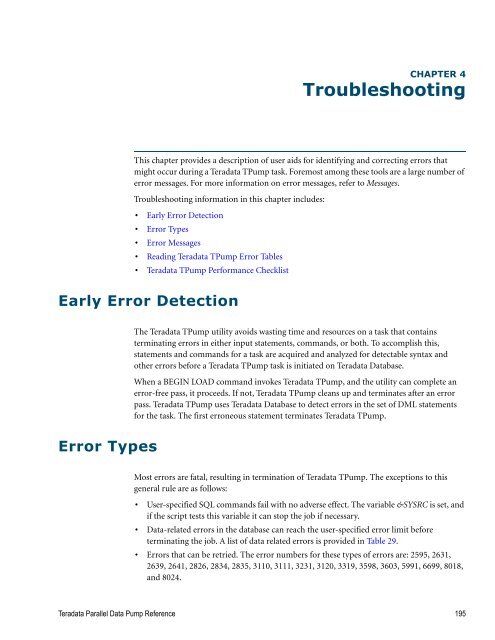Teradata Parallel Data Pump
Teradata Parallel Data Pump Reference - Teradata Developer ...
Teradata Parallel Data Pump Reference - Teradata Developer ...
- No tags were found...
You also want an ePaper? Increase the reach of your titles
YUMPU automatically turns print PDFs into web optimized ePapers that Google loves.
CHAPTER 4<br />
Troubleshooting<br />
This chapter provides a description of user aids for identifying and correcting errors that<br />
might occur during a <strong>Teradata</strong> T<strong>Pump</strong> task. Foremost among these tools are a large number of<br />
error messages. For more information on error messages, refer to Messages.<br />
Troubleshooting information in this chapter includes:<br />
• Early Error Detection<br />
• Error Types<br />
• Error Messages<br />
• Reading <strong>Teradata</strong> T<strong>Pump</strong> Error Tables<br />
• <strong>Teradata</strong> T<strong>Pump</strong> Performance Checklist<br />
Early Error Detection<br />
The <strong>Teradata</strong> T<strong>Pump</strong> utility avoids wasting time and resources on a task that contains<br />
terminating errors in either input statements, commands, or both. To accomplish this,<br />
statements and commands for a task are acquired and analyzed for detectable syntax and<br />
other errors before a <strong>Teradata</strong> T<strong>Pump</strong> task is initiated on <strong>Teradata</strong> <strong>Data</strong>base.<br />
When a BEGIN LOAD command invokes <strong>Teradata</strong> T<strong>Pump</strong>, and the utility can complete an<br />
error-free pass, it proceeds. If not, <strong>Teradata</strong> T<strong>Pump</strong> cleans up and terminates after an error<br />
pass. <strong>Teradata</strong> T<strong>Pump</strong> uses <strong>Teradata</strong> <strong>Data</strong>base to detect errors in the set of DML statements<br />
for the task. The first erroneous statement terminates <strong>Teradata</strong> T<strong>Pump</strong>.<br />
Error Types<br />
Most errors are fatal, resulting in termination of <strong>Teradata</strong> T<strong>Pump</strong>. The exceptions to this<br />
general rule are as follows:<br />
• User-specified SQL commands fail with no adverse effect. The variable &SYSRC is set, and<br />
if the script tests this variable it can stop the job if necessary.<br />
• <strong>Data</strong>-related errors in the database can reach the user-specified error limit before<br />
terminating the job. A list of data related errors is provided in Table 29.<br />
• Errors that can be retried. The error numbers for these types of errors are: 2595, 2631,<br />
2639, 2641, 2826, 2834, 2835, 3110, 3111, 3231, 3120, 3319, 3598, 3603, 5991, 6699, 8018,<br />
and 8024.<br />
<strong>Teradata</strong> <strong>Parallel</strong> <strong>Data</strong> <strong>Pump</strong> Reference 195