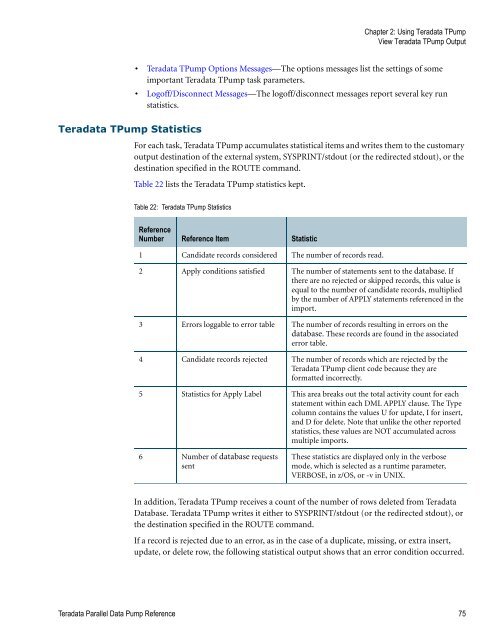Teradata Parallel Data Pump
Teradata Parallel Data Pump Reference - Teradata Developer ...
Teradata Parallel Data Pump Reference - Teradata Developer ...
- No tags were found...
Create successful ePaper yourself
Turn your PDF publications into a flip-book with our unique Google optimized e-Paper software.
Chapter 2: Using <strong>Teradata</strong> T<strong>Pump</strong><br />
View <strong>Teradata</strong> T<strong>Pump</strong> Output<br />
<strong>Teradata</strong> T<strong>Pump</strong> Statistics<br />
• <strong>Teradata</strong> T<strong>Pump</strong> Options Messages—The options messages list the settings of some<br />
important <strong>Teradata</strong> T<strong>Pump</strong> task parameters.<br />
• Logoff/Disconnect Messages—The logoff/disconnect messages report several key run<br />
statistics.<br />
For each task, <strong>Teradata</strong> T<strong>Pump</strong> accumulates statistical items and writes them to the customary<br />
output destination of the external system, SYSPRINT/stdout (or the redirected stdout), or the<br />
destination specified in the ROUTE command.<br />
Table 22 lists the <strong>Teradata</strong> T<strong>Pump</strong> statistics kept.<br />
Table 22: <strong>Teradata</strong> T<strong>Pump</strong> Statistics<br />
Reference<br />
Number Reference Item Statistic<br />
1 Candidate records considered The number of records read.<br />
2 Apply conditions satisfied The number of statements sent to the database. If<br />
there are no rejected or skipped records, this value is<br />
equal to the number of candidate records, multiplied<br />
by the number of APPLY statements referenced in the<br />
import.<br />
3 Errors loggable to error table The number of records resulting in errors on the<br />
database. These records are found in the associated<br />
error table.<br />
4 Candidate records rejected The number of records which are rejected by the<br />
<strong>Teradata</strong> T<strong>Pump</strong> client code because they are<br />
formatted incorrectly.<br />
5 Statistics for Apply Label This area breaks out the total activity count for each<br />
statement within each DML APPLY clause. The Type<br />
column contains the values U for update, I for insert,<br />
and D for delete. Note that unlike the other reported<br />
statistics, these values are NOT accumulated across<br />
multiple imports.<br />
6 Number of database requests<br />
sent<br />
These statistics are displayed only in the verbose<br />
mode, which is selected as a runtime parameter,<br />
VERBOSE, in z/OS, or -v in UNIX.<br />
In addition, <strong>Teradata</strong> T<strong>Pump</strong> receives a count of the number of rows deleted from <strong>Teradata</strong><br />
<strong>Data</strong>base. <strong>Teradata</strong> T<strong>Pump</strong> writes it either to SYSPRINT/stdout (or the redirected stdout), or<br />
the destination specified in the ROUTE command.<br />
If a record is rejected due to an error, as in the case of a duplicate, missing, or extra insert,<br />
update, or delete row, the following statistical output shows that an error condition occurred.<br />
<strong>Teradata</strong> <strong>Parallel</strong> <strong>Data</strong> <strong>Pump</strong> Reference 75