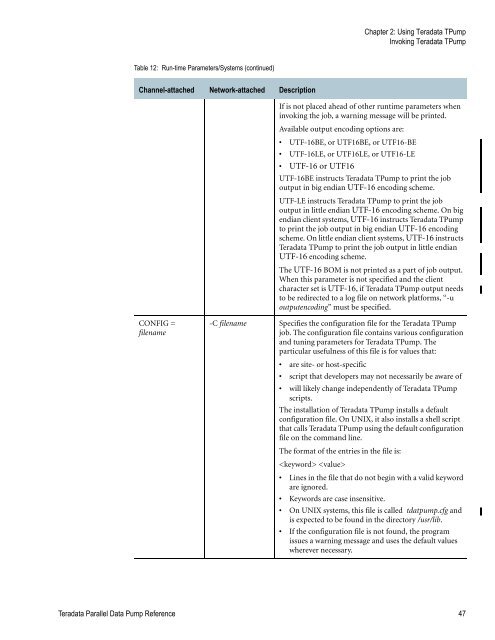Teradata Parallel Data Pump
Teradata Parallel Data Pump Reference - Teradata Developer ...
Teradata Parallel Data Pump Reference - Teradata Developer ...
- No tags were found...
You also want an ePaper? Increase the reach of your titles
YUMPU automatically turns print PDFs into web optimized ePapers that Google loves.
Chapter 2: Using <strong>Teradata</strong> T<strong>Pump</strong><br />
Invoking <strong>Teradata</strong> T<strong>Pump</strong><br />
Table 12: Run-time Parameters/Systems (continued)<br />
Channel-attached Network-attached Description<br />
If is not placed ahead of other runtime parameters when<br />
invoking the job, a warning message will be printed.<br />
Available output encoding options are:<br />
• UTF-16BE, or UTF16BE, or UTF16-BE<br />
• UTF-16LE, or UTF16LE, or UTF16-LE<br />
• UTF-16 or UTF16<br />
UTF-16BE instructs <strong>Teradata</strong> T<strong>Pump</strong> to print the job<br />
output in big endian UTF-16 encoding scheme.<br />
UTF-LE instructs <strong>Teradata</strong> T<strong>Pump</strong> to print the job<br />
output in little endian UTF-16 encoding scheme. On big<br />
endian client systems, UTF-16 instructs <strong>Teradata</strong> T<strong>Pump</strong><br />
to print the job output in big endian UTF-16 encoding<br />
scheme. On little endian client systems, UTF-16 instructs<br />
<strong>Teradata</strong> T<strong>Pump</strong> to print the job output in little endian<br />
UTF-16 encoding scheme.<br />
The UTF-16 BOM is not printed as a part of job output.<br />
When this parameter is not specified and the client<br />
character set is UTF-16, if <strong>Teradata</strong> T<strong>Pump</strong> output needs<br />
to be redirected to a log file on network platforms, “-u<br />
outputencoding” must be specified.<br />
CONFIG =<br />
filename<br />
-C filename Specifies the configuration file for the <strong>Teradata</strong> T<strong>Pump</strong><br />
job. The configuration file contains various configuration<br />
and tuning parameters for <strong>Teradata</strong> T<strong>Pump</strong>. The<br />
particular usefulness of this file is for values that:<br />
• are site- or host-specific<br />
• script that developers may not necessarily be aware of<br />
• will likely change independently of <strong>Teradata</strong> T<strong>Pump</strong><br />
scripts.<br />
The installation of <strong>Teradata</strong> T<strong>Pump</strong> installs a default<br />
configuration file. On UNIX, it also installs a shell script<br />
that calls <strong>Teradata</strong> T<strong>Pump</strong> using the default configuration<br />
file on the command line.<br />
The format of the entries in the file is:<br />
<br />
• Lines in the file that do not begin with a valid keyword<br />
are ignored.<br />
• Keywords are case insensitive.<br />
• On UNIX systems, this file is called tdatpump.cfg and<br />
is expected to be found in the directory /usr/lib.<br />
• If the configuration file is not found, the program<br />
issues a warning message and uses the default values<br />
wherever necessary.<br />
<strong>Teradata</strong> <strong>Parallel</strong> <strong>Data</strong> <strong>Pump</strong> Reference 47