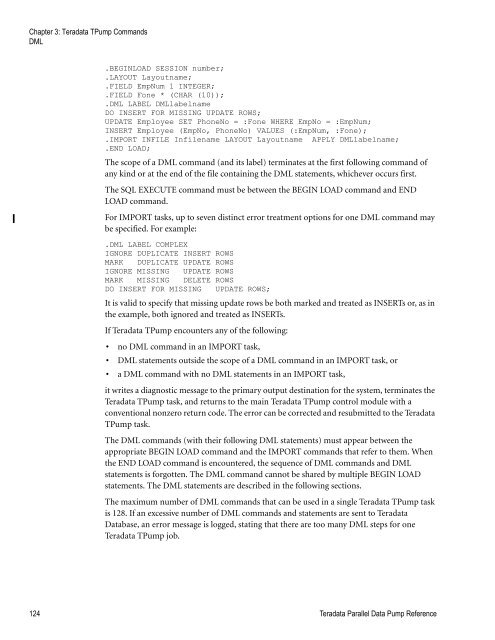Teradata Parallel Data Pump
Teradata Parallel Data Pump Reference - Teradata Developer ...
Teradata Parallel Data Pump Reference - Teradata Developer ...
- No tags were found...
Create successful ePaper yourself
Turn your PDF publications into a flip-book with our unique Google optimized e-Paper software.
Chapter 3: <strong>Teradata</strong> T<strong>Pump</strong> Commands<br />
DML<br />
.BEGINLOAD SESSION number;<br />
.LAYOUT Layoutname;<br />
.FIELD EmpNum 1 INTEGER;<br />
.FIELD Fone * (CHAR (10));<br />
.DML LABEL DMLlabelname<br />
DO INSERT FOR MISSING UPDATE ROWS;<br />
UPDATE Employee SET PhoneNo = :Fone WHERE EmpNo = :EmpNum;<br />
INSERT Employee (EmpNo, PhoneNo) VALUES (:EmpNum, :Fone);<br />
.IMPORT INFILE Infilename LAYOUT Layoutname APPLY DMLlabelname;<br />
.END LOAD;<br />
The scope of a DML command (and its label) terminates at the first following command of<br />
any kind or at the end of the file containing the DML statements, whichever occurs first.<br />
The SQL EXECUTE command must be between the BEGIN LOAD command and END<br />
LOAD command.<br />
For IMPORT tasks, up to seven distinct error treatment options for one DML command may<br />
be specified. For example:<br />
.DML LABEL COMPLEX<br />
IGNORE DUPLICATE INSERT ROWS<br />
MARK DUPLICATE UPDATE ROWS<br />
IGNORE MISSING UPDATE ROWS<br />
MARK MISSING DELETE ROWS<br />
DO INSERT FOR MISSING UPDATE ROWS;<br />
It is valid to specify that missing update rows be both marked and treated as INSERTs or, as in<br />
the example, both ignored and treated as INSERTs.<br />
If <strong>Teradata</strong> T<strong>Pump</strong> encounters any of the following:<br />
• no DML command in an IMPORT task,<br />
• DML statements outside the scope of a DML command in an IMPORT task, or<br />
• a DML command with no DML statements in an IMPORT task,<br />
it writes a diagnostic message to the primary output destination for the system, terminates the<br />
<strong>Teradata</strong> T<strong>Pump</strong> task, and returns to the main <strong>Teradata</strong> T<strong>Pump</strong> control module with a<br />
conventional nonzero return code. The error can be corrected and resubmitted to the <strong>Teradata</strong><br />
T<strong>Pump</strong> task.<br />
The DML commands (with their following DML statements) must appear between the<br />
appropriate BEGIN LOAD command and the IMPORT commands that refer to them. When<br />
the END LOAD command is encountered, the sequence of DML commands and DML<br />
statements is forgotten. The DML command cannot be shared by multiple BEGIN LOAD<br />
statements. The DML statements are described in the following sections.<br />
The maximum number of DML commands that can be used in a single <strong>Teradata</strong> T<strong>Pump</strong> task<br />
is 128. If an excessive number of DML commands and statements are sent to <strong>Teradata</strong><br />
<strong>Data</strong>base, an error message is logged, stating that there are too many DML steps for one<br />
<strong>Teradata</strong> T<strong>Pump</strong> job.<br />
124 <strong>Teradata</strong> <strong>Parallel</strong> <strong>Data</strong> <strong>Pump</strong> Reference