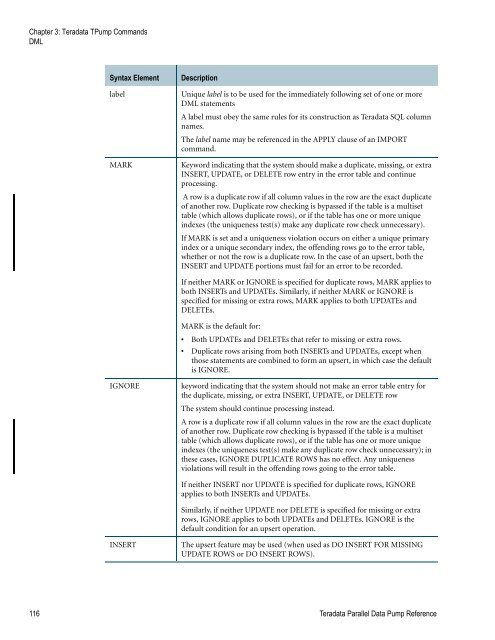Teradata Parallel Data Pump
Teradata Parallel Data Pump Reference - Teradata Developer ...
Teradata Parallel Data Pump Reference - Teradata Developer ...
- No tags were found...
Create successful ePaper yourself
Turn your PDF publications into a flip-book with our unique Google optimized e-Paper software.
Chapter 3: <strong>Teradata</strong> T<strong>Pump</strong> Commands<br />
DML<br />
Syntax Element<br />
label<br />
MARK<br />
Description<br />
Unique label is to be used for the immediately following set of one or more<br />
DML statements<br />
A label must obey the same rules for its construction as <strong>Teradata</strong> SQL column<br />
names.<br />
The label name may be referenced in the APPLY clause of an IMPORT<br />
command.<br />
Keyword indicating that the system should make a duplicate, missing, or extra<br />
INSERT, UPDATE, or DELETE row entry in the error table and continue<br />
processing.<br />
A row is a duplicate row if all column values in the row are the exact duplicate<br />
of another row. Duplicate row checking is bypassed if the table is a multiset<br />
table (which allows duplicate rows), or if the table has one or more unique<br />
indexes (the uniqueness test(s) make any duplicate row check unnecessary).<br />
If MARK is set and a uniqueness violation occurs on either a unique primary<br />
index or a unique secondary index, the offending rows go to the error table,<br />
whether or not the row is a duplicate row. In the case of an upsert, both the<br />
INSERT and UPDATE portions must fail for an error to be recorded.<br />
If neither MARK or IGNORE is specified for duplicate rows, MARK applies to<br />
both INSERTs and UPDATEs. Similarly, if neither MARK or IGNORE is<br />
specified for missing or extra rows, MARK applies to both UPDATEs and<br />
DELETEs.<br />
MARK is the default for:<br />
• Both UPDATEs and DELETEs that refer to missing or extra rows.<br />
• Duplicate rows arising from both INSERTs and UPDATEs, except when<br />
those statements are combined to form an upsert, in which case the default<br />
is IGNORE.<br />
IGNORE<br />
keyword indicating that the system should not make an error table entry for<br />
the duplicate, missing, or extra INSERT, UPDATE, or DELETE row<br />
The system should continue processing instead.<br />
A row is a duplicate row if all column values in the row are the exact duplicate<br />
of another row. Duplicate row checking is bypassed if the table is a multiset<br />
table (which allows duplicate rows), or if the table has one or more unique<br />
indexes (the uniqueness test(s) make any duplicate row check unnecessary); in<br />
these cases, IGNORE DUPLICATE ROWS has no effect. Any uniqueness<br />
violations will result in the offending rows going to the error table.<br />
If neither INSERT nor UPDATE is specified for duplicate rows, IGNORE<br />
applies to both INSERTs and UPDATEs.<br />
Similarly, if neither UPDATE nor DELETE is specified for missing or extra<br />
rows, IGNORE applies to both UPDATEs and DELETEs. IGNORE is the<br />
default condition for an upsert operation.<br />
INSERT<br />
The upsert feature may be used (when used as DO INSERT FOR MISSING<br />
UPDATE ROWS or DO INSERT ROWS).<br />
116 <strong>Teradata</strong> <strong>Parallel</strong> <strong>Data</strong> <strong>Pump</strong> Reference