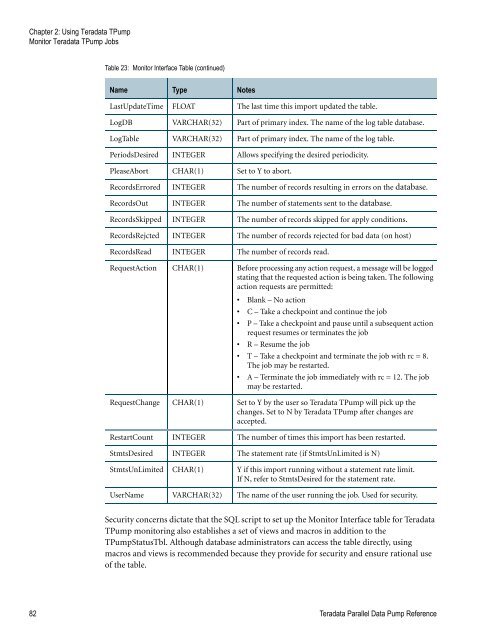Teradata Parallel Data Pump
Teradata Parallel Data Pump Reference - Teradata Developer ...
Teradata Parallel Data Pump Reference - Teradata Developer ...
- No tags were found...
You also want an ePaper? Increase the reach of your titles
YUMPU automatically turns print PDFs into web optimized ePapers that Google loves.
Chapter 2: Using <strong>Teradata</strong> T<strong>Pump</strong><br />
Monitor <strong>Teradata</strong> T<strong>Pump</strong> Jobs<br />
Table 23: Monitor Interface Table (continued)<br />
Name Type Notes<br />
LastUpdateTime FLOAT The last time this import updated the table.<br />
LogDB VARCHAR(32) Part of primary index. The name of the log table database.<br />
LogTable VARCHAR(32) Part of primary index. The name of the log table.<br />
PeriodsDesired INTEGER Allows specifying the desired periodicity.<br />
PleaseAbort CHAR(1) Set to Y to abort.<br />
RecordsErrored INTEGER The number of records resulting in errors on the database.<br />
RecordsOut INTEGER The number of statements sent to the database.<br />
RecordsSkipped INTEGER The number of records skipped for apply conditions.<br />
RecordsRejcted INTEGER The number of records rejected for bad data (on host)<br />
RecordsRead INTEGER The number of records read.<br />
RequestAction CHAR(1) Before processing any action request, a message will be logged<br />
stating that the requested action is being taken. The following<br />
action requests are permitted:<br />
• Blank – No action<br />
• C – Take a checkpoint and continue the job<br />
• P – Take a checkpoint and pause until a subsequent action<br />
request resumes or terminates the job<br />
• R – Resume the job<br />
• T – Take a checkpoint and terminate the job with rc = 8.<br />
The job may be restarted.<br />
• A – Terminate the job immediately with rc = 12. The job<br />
may be restarted.<br />
RequestChange CHAR(1) Set to Y by the user so <strong>Teradata</strong> T<strong>Pump</strong> will pick up the<br />
changes. Set to N by <strong>Teradata</strong> T<strong>Pump</strong> after changes are<br />
accepted.<br />
RestartCount INTEGER The number of times this import has been restarted.<br />
StmtsDesired INTEGER The statement rate (if StmtsUnLimited is N)<br />
StmtsUnLimited CHAR(1) Y if this import running without a statement rate limit.<br />
If N, refer to StmtsDesired for the statement rate.<br />
UserName VARCHAR(32) The name of the user running the job. Used for security.<br />
Security concerns dictate that the SQL script to set up the Monitor Interface table for <strong>Teradata</strong><br />
T<strong>Pump</strong> monitoring also establishes a set of views and macros in addition to the<br />
T<strong>Pump</strong>StatusTbl. Although database administrators can access the table directly, using<br />
macros and views is recommended because they provide for security and ensure rational use<br />
of the table.<br />
82 <strong>Teradata</strong> <strong>Parallel</strong> <strong>Data</strong> <strong>Pump</strong> Reference