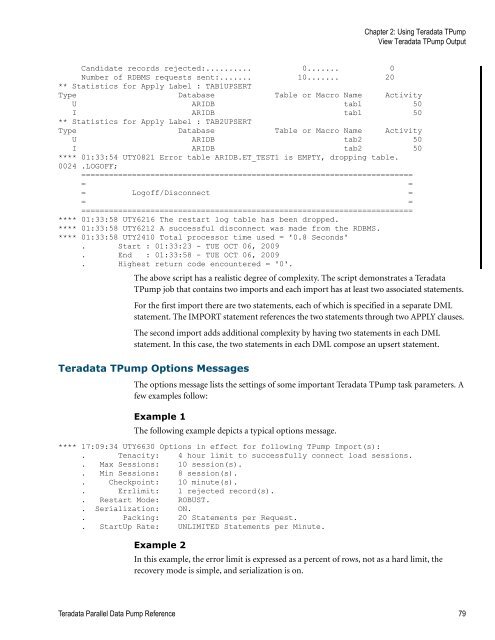Teradata Parallel Data Pump
Teradata Parallel Data Pump Reference - Teradata Developer ...
Teradata Parallel Data Pump Reference - Teradata Developer ...
- No tags were found...
You also want an ePaper? Increase the reach of your titles
YUMPU automatically turns print PDFs into web optimized ePapers that Google loves.
Chapter 2: Using <strong>Teradata</strong> T<strong>Pump</strong><br />
View <strong>Teradata</strong> T<strong>Pump</strong> Output<br />
Candidate records rejected:.......... 0....... 0<br />
Number of RDBMS requests sent:....... 10....... 20<br />
** Statistics for Apply Label : TAB1UPSERT<br />
Type <strong>Data</strong>base Table or Macro Name Activity<br />
U ARIDB tab1 50<br />
I ARIDB tab1 50<br />
** Statistics for Apply Label : TAB2UPSERT<br />
Type <strong>Data</strong>base Table or Macro Name Activity<br />
U ARIDB tab2 50<br />
I ARIDB tab2 50<br />
**** 01:33:54 UTY0821 Error table ARIDB.ET_TEST1 is EMPTY, dropping table.<br />
0024 .LOGOFF;<br />
========================================================================<br />
= =<br />
= Logoff/Disconnect =<br />
= =<br />
========================================================================<br />
**** 01:33:58 UTY6216 The restart log table has been dropped.<br />
**** 01:33:58 UTY6212 A successful disconnect was made from the RDBMS.<br />
**** 01:33:58 UTY2410 Total processor time used = '0.8 Seconds'<br />
. Start : 01:33:23 - TUE OCT 06, 2009<br />
. End : 01:33:58 - TUE OCT 06, 2009<br />
. Highest return code encountered = '0'.<br />
The above script has a realistic degree of complexity. The script demonstrates a <strong>Teradata</strong><br />
T<strong>Pump</strong> job that contains two imports and each import has at least two associated statements.<br />
For the first import there are two statements, each of which is specified in a separate DML<br />
statement. The IMPORT statement references the two statements through two APPLY clauses.<br />
The second import adds additional complexity by having two statements in each DML<br />
statement. In this case, the two statements in each DML compose an upsert statement.<br />
<strong>Teradata</strong> T<strong>Pump</strong> Options Messages<br />
The options message lists the settings of some important <strong>Teradata</strong> T<strong>Pump</strong> task parameters. A<br />
few examples follow:<br />
Example 1<br />
The following example depicts a typical options message.<br />
**** 17:09:34 UTY6630 Options in effect for following T<strong>Pump</strong> Import(s):<br />
. Tenacity: 4 hour limit to successfully connect load sessions.<br />
. Max Sessions: 10 session(s).<br />
. Min Sessions: 8 session(s).<br />
. Checkpoint: 10 minute(s).<br />
. Errlimit: 1 rejected record(s).<br />
. Restart Mode: ROBUST.<br />
. Serialization: ON.<br />
. Packing: 20 Statements per Request.<br />
. StartUp Rate: UNLIMITED Statements per Minute.<br />
Example 2<br />
In this example, the error limit is expressed as a percent of rows, not as a hard limit, the<br />
recovery mode is simple, and serialization is on.<br />
<strong>Teradata</strong> <strong>Parallel</strong> <strong>Data</strong> <strong>Pump</strong> Reference 79