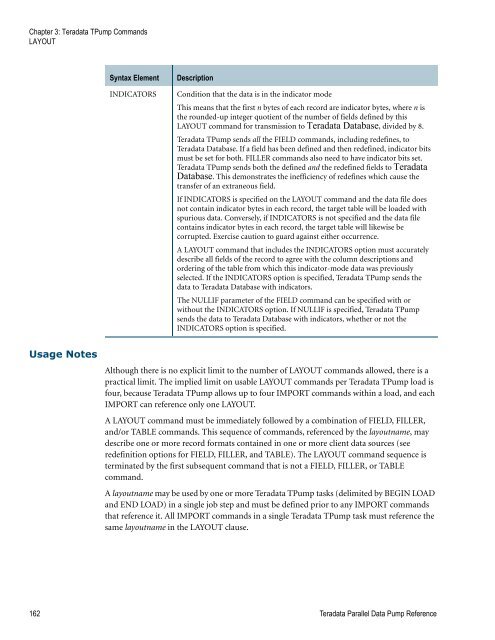Teradata Parallel Data Pump
Teradata Parallel Data Pump Reference - Teradata Developer ...
Teradata Parallel Data Pump Reference - Teradata Developer ...
- No tags were found...
You also want an ePaper? Increase the reach of your titles
YUMPU automatically turns print PDFs into web optimized ePapers that Google loves.
Chapter 3: <strong>Teradata</strong> T<strong>Pump</strong> Commands<br />
LAYOUT<br />
Syntax Element<br />
INDICATORS<br />
Description<br />
Condition that the data is in the indicator mode<br />
This means that the first n bytes of each record are indicator bytes, where n is<br />
the rounded-up integer quotient of the number of fields defined by this<br />
LAYOUT command for transmission to <strong>Teradata</strong> <strong>Data</strong>base, divided by 8.<br />
<strong>Teradata</strong> T<strong>Pump</strong> sends all the FIELD commands, including redefines, to<br />
<strong>Teradata</strong> <strong>Data</strong>base. If a field has been defined and then redefined, indicator bits<br />
must be set for both. FILLER commands also need to have indicator bits set.<br />
<strong>Teradata</strong> T<strong>Pump</strong> sends both the defined and the redefined fields to <strong>Teradata</strong><br />
<strong>Data</strong>base. This demonstrates the inefficiency of redefines which cause the<br />
transfer of an extraneous field.<br />
If INDICATORS is specified on the LAYOUT command and the data file does<br />
not contain indicator bytes in each record, the target table will be loaded with<br />
spurious data. Conversely, if INDICATORS is not specified and the data file<br />
contains indicator bytes in each record, the target table will likewise be<br />
corrupted. Exercise caution to guard against either occurrence.<br />
A LAYOUT command that includes the INDICATORS option must accurately<br />
describe all fields of the record to agree with the column descriptions and<br />
ordering of the table from which this indicator-mode data was previously<br />
selected. If the INDICATORS option is specified, <strong>Teradata</strong> T<strong>Pump</strong> sends the<br />
data to <strong>Teradata</strong> <strong>Data</strong>base with indicators.<br />
The NULLIF parameter of the FIELD command can be specified with or<br />
without the INDICATORS option. If NULLIF is specified, <strong>Teradata</strong> T<strong>Pump</strong><br />
sends the data to <strong>Teradata</strong> <strong>Data</strong>base with indicators, whether or not the<br />
INDICATORS option is specified.<br />
Usage Notes<br />
Although there is no explicit limit to the number of LAYOUT commands allowed, there is a<br />
practical limit. The implied limit on usable LAYOUT commands per <strong>Teradata</strong> T<strong>Pump</strong> load is<br />
four, because <strong>Teradata</strong> T<strong>Pump</strong> allows up to four IMPORT commands within a load, and each<br />
IMPORT can reference only one LAYOUT.<br />
A LAYOUT command must be immediately followed by a combination of FIELD, FILLER,<br />
and/or TABLE commands. This sequence of commands, referenced by the layoutname, may<br />
describe one or more record formats contained in one or more client data sources (see<br />
redefinition options for FIELD, FILLER, and TABLE). The LAYOUT command sequence is<br />
terminated by the first subsequent command that is not a FIELD, FILLER, or TABLE<br />
command.<br />
A layoutname may be used by one or more <strong>Teradata</strong> T<strong>Pump</strong> tasks (delimited by BEGIN LOAD<br />
and END LOAD) in a single job step and must be defined prior to any IMPORT commands<br />
that reference it. All IMPORT commands in a single <strong>Teradata</strong> T<strong>Pump</strong> task must reference the<br />
same layoutname in the LAYOUT clause.<br />
162 <strong>Teradata</strong> <strong>Parallel</strong> <strong>Data</strong> <strong>Pump</strong> Reference