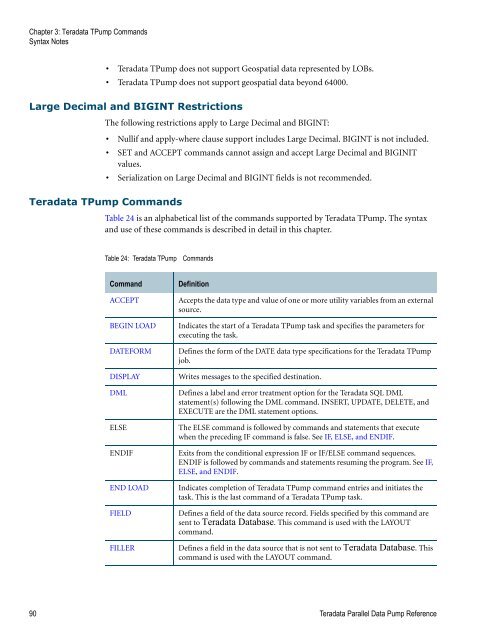Teradata Parallel Data Pump
Teradata Parallel Data Pump Reference - Teradata Developer ...
Teradata Parallel Data Pump Reference - Teradata Developer ...
- No tags were found...
Create successful ePaper yourself
Turn your PDF publications into a flip-book with our unique Google optimized e-Paper software.
Chapter 3: <strong>Teradata</strong> T<strong>Pump</strong> Commands<br />
Syntax Notes<br />
• <strong>Teradata</strong> T<strong>Pump</strong> does not support Geospatial data represented by LOBs.<br />
• <strong>Teradata</strong> T<strong>Pump</strong> does not support geospatial data beyond 64000.<br />
Large Decimal and BIGINT Restrictions<br />
The following restrictions apply to Large Decimal and BIGINT:<br />
• Nullif and apply-where clause support includes Large Decimal. BIGINT is not included.<br />
• SET and ACCEPT commands cannot assign and accept Large Decimal and BIGINIT<br />
values.<br />
• Serialization on Large Decimal and BIGINT fields is not recommended.<br />
<strong>Teradata</strong> T<strong>Pump</strong> Commands<br />
Table 24 is an alphabetical list of the commands supported by <strong>Teradata</strong> T<strong>Pump</strong>. The syntax<br />
and use of these commands is described in detail in this chapter.<br />
Table 24: <strong>Teradata</strong> T<strong>Pump</strong> Commands<br />
Command<br />
ACCEPT<br />
BEGIN LOAD<br />
DATEFORM<br />
DISPLAY<br />
DML<br />
ELSE<br />
ENDIF<br />
END LOAD<br />
FIELD<br />
FILLER<br />
Definition<br />
Accepts the data type and value of one or more utility variables from an external<br />
source.<br />
Indicates the start of a <strong>Teradata</strong> T<strong>Pump</strong> task and specifies the parameters for<br />
executing the task.<br />
Defines the form of the DATE data type specifications for the <strong>Teradata</strong> T<strong>Pump</strong><br />
job.<br />
Writes messages to the specified destination.<br />
Defines a label and error treatment option for the <strong>Teradata</strong> SQL DML<br />
statement(s) following the DML command. INSERT, UPDATE, DELETE, and<br />
EXECUTE are the DML statement options.<br />
The ELSE command is followed by commands and statements that execute<br />
when the preceding IF command is false. See IF, ELSE, and ENDIF.<br />
Exits from the conditional expression IF or IF/ELSE command sequences.<br />
ENDIF is followed by commands and statements resuming the program. See IF,<br />
ELSE, and ENDIF.<br />
Indicates completion of <strong>Teradata</strong> T<strong>Pump</strong> command entries and initiates the<br />
task. This is the last command of a <strong>Teradata</strong> T<strong>Pump</strong> task.<br />
Defines a field of the data source record. Fields specified by this command are<br />
sent to <strong>Teradata</strong> <strong>Data</strong>base. This command is used with the LAYOUT<br />
command.<br />
Defines a field in the data source that is not sent to <strong>Teradata</strong> <strong>Data</strong>base. This<br />
command is used with the LAYOUT command.<br />
90 <strong>Teradata</strong> <strong>Parallel</strong> <strong>Data</strong> <strong>Pump</strong> Reference