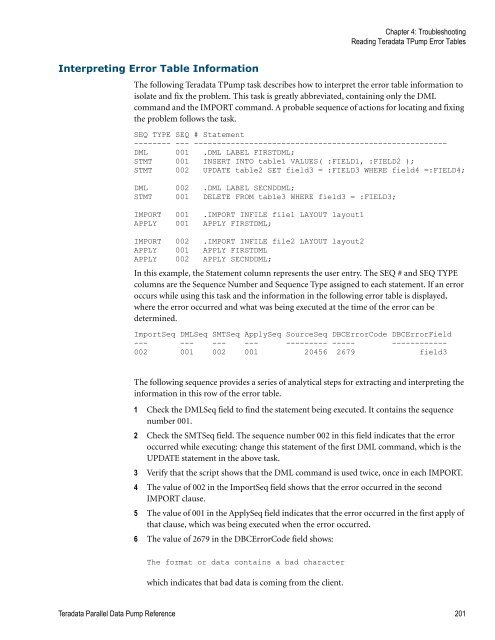Teradata Parallel Data Pump
Teradata Parallel Data Pump Reference - Teradata Developer ...
Teradata Parallel Data Pump Reference - Teradata Developer ...
- No tags were found...
Create successful ePaper yourself
Turn your PDF publications into a flip-book with our unique Google optimized e-Paper software.
Chapter 4: Troubleshooting<br />
Reading <strong>Teradata</strong> T<strong>Pump</strong> Error Tables<br />
Interpreting Error Table Information<br />
The following <strong>Teradata</strong> T<strong>Pump</strong> task describes how to interpret the error table information to<br />
isolate and fix the problem. This task is greatly abbreviated, containing only the DML<br />
command and the IMPORT command. A probable sequence of actions for locating and fixing<br />
the problem follows the task.<br />
SEQ TYPE SEQ # Statement<br />
-------- --- -------------------------------------------------------<br />
DML 001 .DML LABEL FIRSTDML;<br />
STMT 001 INSERT INTO table1 VALUES( :FIELD1, :FIELD2 );<br />
STMT 002 UPDATE table2 SET field3 = :FIELD3 WHERE field4 =:FIELD4;<br />
DML 002 .DML LABEL SECNDDML;<br />
STMT 001 DELETE FROM table3 WHERE field3 = :FIELD3;<br />
IMPORT 001 .IMPORT INFILE file1 LAYOUT layout1<br />
APPLY 001 APPLY FIRSTDML;<br />
IMPORT 002 .IMPORT INFILE file2 LAYOUT layout2<br />
APPLY 001 APPLY FIRSTDML<br />
APPLY 002 APPLY SECNDDML;<br />
In this example, the Statement column represents the user entry. The SEQ # and SEQ TYPE<br />
columns are the Sequence Number and Sequence Type assigned to each statement. If an error<br />
occurs while using this task and the information in the following error table is displayed,<br />
where the error occurred and what was being executed at the time of the error can be<br />
determined.<br />
ImportSeq DMLSeq SMTSeq ApplySeq SourceSeq DBCErrorCode DBCErrorField<br />
--- --- --- --- --------- ----- ------------<br />
002 001 002 001 20456 2679 field3<br />
The following sequence provides a series of analytical steps for extracting and interpreting the<br />
information in this row of the error table.<br />
1 Check the DMLSeq field to find the statement being executed. It contains the sequence<br />
number 001.<br />
2 Check the SMTSeq field. The sequence number 002 in this field indicates that the error<br />
occurred while executing: change this statement of the first DML command, which is the<br />
UPDATE statement in the above task.<br />
3 Verify that the script shows that the DML command is used twice, once in each IMPORT.<br />
4 The value of 002 in the ImportSeq field shows that the error occurred in the second<br />
IMPORT clause.<br />
5 The value of 001 in the ApplySeq field indicates that the error occurred in the first apply of<br />
that clause, which was being executed when the error occurred.<br />
6 The value of 2679 in the DBCErrorCode field shows:<br />
The format or data contains a bad character<br />
which indicates that bad data is coming from the client.<br />
<strong>Teradata</strong> <strong>Parallel</strong> <strong>Data</strong> <strong>Pump</strong> Reference 201