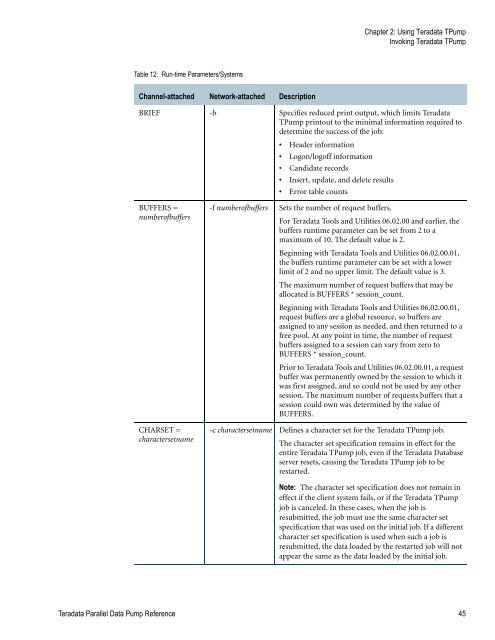Teradata Parallel Data Pump
Teradata Parallel Data Pump Reference - Teradata Developer ...
Teradata Parallel Data Pump Reference - Teradata Developer ...
- No tags were found...
You also want an ePaper? Increase the reach of your titles
YUMPU automatically turns print PDFs into web optimized ePapers that Google loves.
Chapter 2: Using <strong>Teradata</strong> T<strong>Pump</strong><br />
Invoking <strong>Teradata</strong> T<strong>Pump</strong><br />
Table 12: Run-time Parameters/Systems<br />
Channel-attached Network-attached Description<br />
BRIEF -b Specifies reduced print output, which limits <strong>Teradata</strong><br />
T<strong>Pump</strong> printout to the minimal information required to<br />
determine the success of the job:<br />
• Header information<br />
• Logon/logoff information<br />
• Candidate records<br />
• Insert, update, and delete results<br />
• Error table counts<br />
BUFFERS =<br />
numberofbuffers<br />
CHARSET =<br />
charactersetname<br />
-f numberofbuffers Sets the number of request buffers.<br />
For <strong>Teradata</strong> Tools and Utilities 06.02.00 and earlier, the<br />
buffers runtime parameter can be set from 2 to a<br />
maximum of 10. The default value is 2.<br />
Beginning with <strong>Teradata</strong> Tools and Utilities 06.02.00.01,<br />
the buffers runtime parameter can be set with a lower<br />
limit of 2 and no upper limit. The default value is 3.<br />
The maximum number of request buffers that may be<br />
allocated is BUFFERS * session_count.<br />
Beginning with <strong>Teradata</strong> Tools and Utilities 06.02.00.01,<br />
request buffers are a global resource, so buffers are<br />
assigned to any session as needed, and then returned to a<br />
free pool. At any point in time, the number of request<br />
buffers assigned to a session can vary from zero to<br />
BUFFERS * session_count.<br />
Prior to <strong>Teradata</strong> Tools and Utilities 06.02.00.01, a request<br />
buffer was permanently owned by the session to which it<br />
was first assigned, and so could not be used by any other<br />
session. The maximum number of requests buffers that a<br />
session could own was determined by the value of<br />
BUFFERS.<br />
-c charactersetname Defines a character set for the <strong>Teradata</strong> T<strong>Pump</strong> job.<br />
The character set specification remains in effect for the<br />
entire <strong>Teradata</strong> T<strong>Pump</strong> job, even if the <strong>Teradata</strong> <strong>Data</strong>base<br />
server resets, causing the <strong>Teradata</strong> T<strong>Pump</strong> job to be<br />
restarted.<br />
Note: The character set specification does not remain in<br />
effect if the client system fails, or if the <strong>Teradata</strong> T<strong>Pump</strong><br />
job is canceled. In these cases, when the job is<br />
resubmitted, the job must use the same character set<br />
specification that was used on the initial job. If a different<br />
character set specification is used when such a job is<br />
resubmitted, the data loaded by the restarted job will not<br />
appear the same as the data loaded by the initial job.<br />
<strong>Teradata</strong> <strong>Parallel</strong> <strong>Data</strong> <strong>Pump</strong> Reference 45