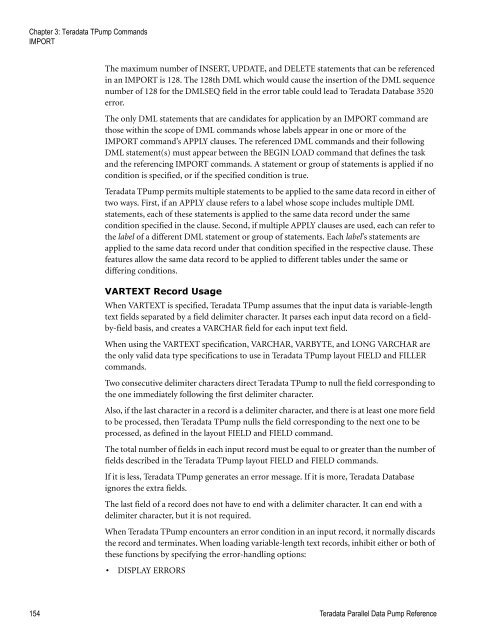Teradata Parallel Data Pump
Teradata Parallel Data Pump Reference - Teradata Developer ...
Teradata Parallel Data Pump Reference - Teradata Developer ...
- No tags were found...
Create successful ePaper yourself
Turn your PDF publications into a flip-book with our unique Google optimized e-Paper software.
Chapter 3: <strong>Teradata</strong> T<strong>Pump</strong> Commands<br />
IMPORT<br />
The maximum number of INSERT, UPDATE, and DELETE statements that can be referenced<br />
in an IMPORT is 128. The 128th DML which would cause the insertion of the DML sequence<br />
number of 128 for the DMLSEQ field in the error table could lead to <strong>Teradata</strong> <strong>Data</strong>base 3520<br />
error.<br />
The only DML statements that are candidates for application by an IMPORT command are<br />
those within the scope of DML commands whose labels appear in one or more of the<br />
IMPORT command’s APPLY clauses. The referenced DML commands and their following<br />
DML statement(s) must appear between the BEGIN LOAD command that defines the task<br />
and the referencing IMPORT commands. A statement or group of statements is applied if no<br />
condition is specified, or if the specified condition is true.<br />
<strong>Teradata</strong> T<strong>Pump</strong> permits multiple statements to be applied to the same data record in either of<br />
two ways. First, if an APPLY clause refers to a label whose scope includes multiple DML<br />
statements, each of these statements is applied to the same data record under the same<br />
condition specified in the clause. Second, if multiple APPLY clauses are used, each can refer to<br />
the label of a different DML statement or group of statements. Each label’s statements are<br />
applied to the same data record under that condition specified in the respective clause. These<br />
features allow the same data record to be applied to different tables under the same or<br />
differing conditions.<br />
VARTEXT Record Usage<br />
When VARTEXT is specified, <strong>Teradata</strong> T<strong>Pump</strong> assumes that the input data is variable-length<br />
text fields separated by a field delimiter character. It parses each input data record on a fieldby-field<br />
basis, and creates a VARCHAR field for each input text field.<br />
When using the VARTEXT specification, VARCHAR, VARBYTE, and LONG VARCHAR are<br />
the only valid data type specifications to use in <strong>Teradata</strong> T<strong>Pump</strong> layout FIELD and FILLER<br />
commands.<br />
Two consecutive delimiter characters direct <strong>Teradata</strong> T<strong>Pump</strong> to null the field corresponding to<br />
the one immediately following the first delimiter character.<br />
Also, if the last character in a record is a delimiter character, and there is at least one more field<br />
to be processed, then <strong>Teradata</strong> T<strong>Pump</strong> nulls the field corresponding to the next one to be<br />
processed, as defined in the layout FIELD and FIELD command.<br />
The total number of fields in each input record must be equal to or greater than the number of<br />
fields described in the <strong>Teradata</strong> T<strong>Pump</strong> layout FIELD and FIELD commands.<br />
If it is less, <strong>Teradata</strong> T<strong>Pump</strong> generates an error message. If it is more, <strong>Teradata</strong> <strong>Data</strong>base<br />
ignores the extra fields.<br />
The last field of a record does not have to end with a delimiter character. It can end with a<br />
delimiter character, but it is not required.<br />
When <strong>Teradata</strong> T<strong>Pump</strong> encounters an error condition in an input record, it normally discards<br />
the record and terminates. When loading variable-length text records, inhibit either or both of<br />
these functions by specifying the error-handling options:<br />
• DISPLAY ERRORS<br />
154 <strong>Teradata</strong> <strong>Parallel</strong> <strong>Data</strong> <strong>Pump</strong> Reference