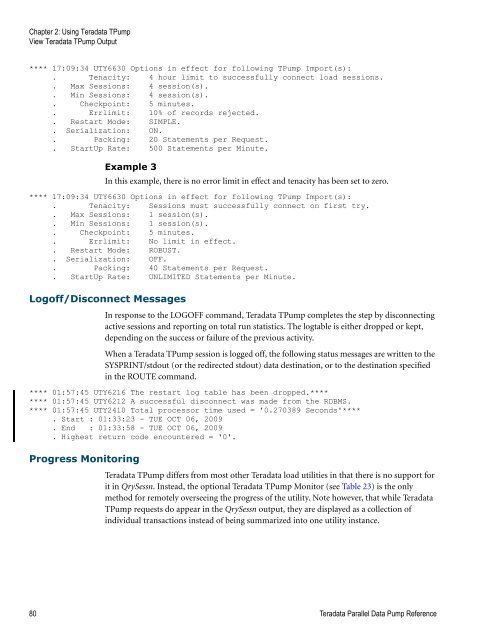Teradata Parallel Data Pump
Teradata Parallel Data Pump Reference - Teradata Developer ...
Teradata Parallel Data Pump Reference - Teradata Developer ...
- No tags were found...
You also want an ePaper? Increase the reach of your titles
YUMPU automatically turns print PDFs into web optimized ePapers that Google loves.
Chapter 2: Using <strong>Teradata</strong> T<strong>Pump</strong><br />
View <strong>Teradata</strong> T<strong>Pump</strong> Output<br />
**** 17:09:34 UTY6630 Options in effect for following T<strong>Pump</strong> Import(s):<br />
. Tenacity: 4 hour limit to successfully connect load sessions.<br />
. Max Sessions: 4 session(s).<br />
. Min Sessions: 4 session(s).<br />
. Checkpoint: 5 minutes.<br />
. Errlimit: 10% of records rejected.<br />
. Restart Mode: SIMPLE.<br />
. Serialization: ON.<br />
. Packing: 20 Statements per Request.<br />
. StartUp Rate: 500 Statements per Minute.<br />
Example 3<br />
In this example, there is no error limit in effect and tenacity has been set to zero.<br />
**** 17:09:34 UTY6630 Options in effect for following T<strong>Pump</strong> Import(s):<br />
. Tenacity: Sessions must successfully connect on first try.<br />
. Max Sessions: 1 session(s).<br />
. Min Sessions: 1 session(s).<br />
. Checkpoint: 5 minutes.<br />
. Errlimit: No limit in effect.<br />
. Restart Mode: ROBUST.<br />
. Serialization: OFF.<br />
. Packing: 40 Statements per Request.<br />
. StartUp Rate: UNLIMITED Statements per Minute.<br />
Logoff/Disconnect Messages<br />
In response to the LOGOFF command, <strong>Teradata</strong> T<strong>Pump</strong> completes the step by disconnecting<br />
active sessions and reporting on total run statistics. The logtable is either dropped or kept,<br />
depending on the success or failure of the previous activity.<br />
When a <strong>Teradata</strong> T<strong>Pump</strong> session is logged off, the following status messages are written to the<br />
SYSPRINT/stdout (or the redirected stdout) data destination, or to the destination specified<br />
in the ROUTE command.<br />
**** 01:57:45 UTY6216 The restart log table has been dropped.****<br />
**** 01:57:45 UTY6212 A successful disconnect was made from the RDBMS.<br />
**** 01:57:45 UTY2410 Total processor time used = '0.270389 Seconds'****<br />
. Start : 01:33:23 - TUE OCT 06, 2009<br />
. End : 01:33:58 - TUE OCT 06, 2009<br />
. Highest return code encountered = '0'.<br />
Progress Monitoring<br />
<strong>Teradata</strong> T<strong>Pump</strong> differs from most other <strong>Teradata</strong> load utilities in that there is no support for<br />
it in QrySessn. Instead, the optional <strong>Teradata</strong> T<strong>Pump</strong> Monitor (see Table 23) is the only<br />
method for remotely overseeing the progress of the utility. Note however, that while <strong>Teradata</strong><br />
T<strong>Pump</strong> requests do appear in the QrySessn output, they are displayed as a collection of<br />
individual transactions instead of being summarized into one utility instance.<br />
80 <strong>Teradata</strong> <strong>Parallel</strong> <strong>Data</strong> <strong>Pump</strong> Reference