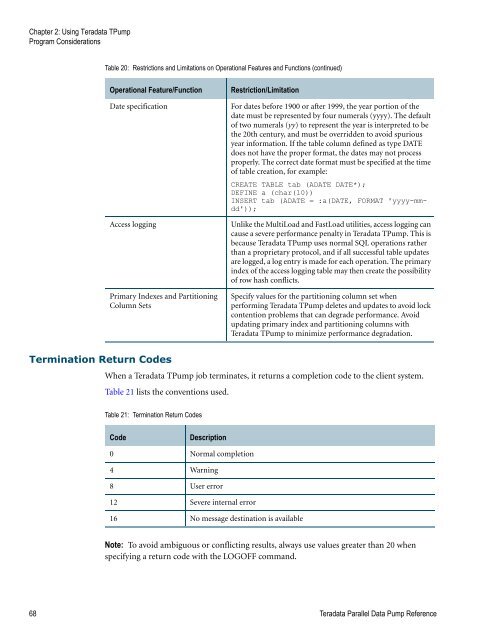Teradata Parallel Data Pump
Teradata Parallel Data Pump Reference - Teradata Developer ...
Teradata Parallel Data Pump Reference - Teradata Developer ...
- No tags were found...
You also want an ePaper? Increase the reach of your titles
YUMPU automatically turns print PDFs into web optimized ePapers that Google loves.
Chapter 2: Using <strong>Teradata</strong> T<strong>Pump</strong><br />
Program Considerations<br />
Table 20: Restrictions and Limitations on Operational Features and Functions (continued)<br />
Operational Feature/Function<br />
Date specification<br />
Access logging<br />
Primary Indexes and Partitioning<br />
Column Sets<br />
Restriction/Limitation<br />
For dates before 1900 or after 1999, the year portion of the<br />
date must be represented by four numerals (yyyy). The default<br />
of two numerals (yy) to represent the year is interpreted to be<br />
the 20th century, and must be overridden to avoid spurious<br />
year information. If the table column defined as type DATE<br />
does not have the proper format, the dates may not process<br />
properly. The correct date format must be specified at the time<br />
of table creation, for example:<br />
CREATE TABLE tab (ADATE DATE*);<br />
DEFINE a (char(10))<br />
INSERT tab (ADATE = :a(DATE, FORMAT 'yyyy-mmdd'));<br />
Unlike the MultiLoad and FastLoad utilities, access logging can<br />
cause a severe performance penalty in <strong>Teradata</strong> T<strong>Pump</strong>. This is<br />
because <strong>Teradata</strong> T<strong>Pump</strong> uses normal SQL operations rather<br />
than a proprietary protocol, and if all successful table updates<br />
are logged, a log entry is made for each operation. The primary<br />
index of the access logging table may then create the possibility<br />
of row hash conflicts.<br />
Specify values for the partitioning column set when<br />
performing <strong>Teradata</strong> T<strong>Pump</strong> deletes and updates to avoid lock<br />
contention problems that can degrade performance. Avoid<br />
updating primary index and partitioning columns with<br />
<strong>Teradata</strong> T<strong>Pump</strong> to minimize performance degradation.<br />
Termination Return Codes<br />
When a <strong>Teradata</strong> T<strong>Pump</strong> job terminates, it returns a completion code to the client system.<br />
Table 21 lists the conventions used.<br />
Table 21: Termination Return Codes<br />
Code<br />
Description<br />
0 Normal completion<br />
4 Warning<br />
8 User error<br />
12 Severe internal error<br />
16 No message destination is available<br />
Note: To avoid ambiguous or conflicting results, always use values greater than 20 when<br />
specifying a return code with the LOGOFF command.<br />
68 <strong>Teradata</strong> <strong>Parallel</strong> <strong>Data</strong> <strong>Pump</strong> Reference