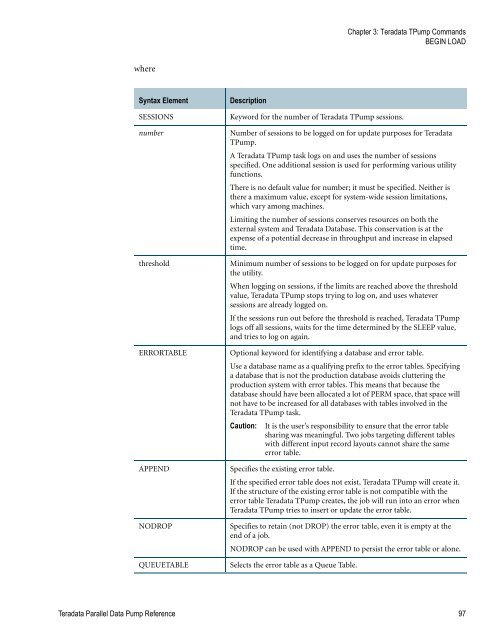Teradata Parallel Data Pump
Teradata Parallel Data Pump Reference - Teradata Developer ...
Teradata Parallel Data Pump Reference - Teradata Developer ...
- No tags were found...
You also want an ePaper? Increase the reach of your titles
YUMPU automatically turns print PDFs into web optimized ePapers that Google loves.
Chapter 3: <strong>Teradata</strong> T<strong>Pump</strong> Commands<br />
BEGIN LOAD<br />
where<br />
Syntax Element<br />
SESSIONS<br />
number<br />
threshold<br />
ERRORTABLE<br />
APPEND<br />
NODROP<br />
QUEUETABLE<br />
Description<br />
Keyword for the number of <strong>Teradata</strong> T<strong>Pump</strong> sessions.<br />
Number of sessions to be logged on for update purposes for <strong>Teradata</strong><br />
T<strong>Pump</strong>.<br />
A <strong>Teradata</strong> T<strong>Pump</strong> task logs on and uses the number of sessions<br />
specified. One additional session is used for performing various utility<br />
functions.<br />
There is no default value for number; it must be specified. Neither is<br />
there a maximum value, except for system-wide session limitations,<br />
which vary among machines.<br />
Limiting the number of sessions conserves resources on both the<br />
external system and <strong>Teradata</strong> <strong>Data</strong>base. This conservation is at the<br />
expense of a potential decrease in throughput and increase in elapsed<br />
time.<br />
Minimum number of sessions to be logged on for update purposes for<br />
the utility.<br />
When logging on sessions, if the limits are reached above the threshold<br />
value, <strong>Teradata</strong> T<strong>Pump</strong> stops trying to log on, and uses whatever<br />
sessions are already logged on.<br />
If the sessions run out before the threshold is reached, <strong>Teradata</strong> T<strong>Pump</strong><br />
logs off all sessions, waits for the time determined by the SLEEP value,<br />
and tries to log on again.<br />
Optional keyword for identifying a database and error table.<br />
Use a database name as a qualifying prefix to the error tables. Specifying<br />
a database that is not the production database avoids cluttering the<br />
production system with error tables. This means that because the<br />
database should have been allocated a lot of PERM space, that space will<br />
not have to be increased for all databases with tables involved in the<br />
<strong>Teradata</strong> T<strong>Pump</strong> task.<br />
Caution: It is the user’s responsibility to ensure that the error table<br />
sharing was meaningful. Two jobs targeting different tables<br />
with different input record layouts cannot share the same<br />
error table.<br />
Specifies the existing error table.<br />
If the specified error table does not exist, <strong>Teradata</strong> T<strong>Pump</strong> will create it.<br />
If the structure of the existing error table is not compatible with the<br />
error table <strong>Teradata</strong> T<strong>Pump</strong> creates, the job will run into an error when<br />
<strong>Teradata</strong> T<strong>Pump</strong> tries to insert or update the error table.<br />
Specifies to retain (not DROP) the error table, even it is empty at the<br />
end of a job.<br />
NODROP can be used with APPEND to persist the error table or alone.<br />
Selects the error table as a Queue Table.<br />
<strong>Teradata</strong> <strong>Parallel</strong> <strong>Data</strong> <strong>Pump</strong> Reference 97