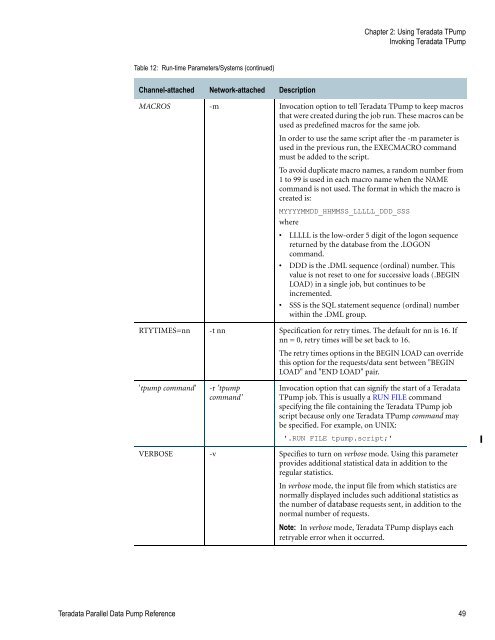Teradata Parallel Data Pump
Teradata Parallel Data Pump Reference - Teradata Developer ...
Teradata Parallel Data Pump Reference - Teradata Developer ...
- No tags were found...
You also want an ePaper? Increase the reach of your titles
YUMPU automatically turns print PDFs into web optimized ePapers that Google loves.
Chapter 2: Using <strong>Teradata</strong> T<strong>Pump</strong><br />
Invoking <strong>Teradata</strong> T<strong>Pump</strong><br />
Table 12: Run-time Parameters/Systems (continued)<br />
Channel-attached Network-attached Description<br />
MACROS -m Invocation option to tell <strong>Teradata</strong> T<strong>Pump</strong> to keep macros<br />
that were created during the job run. These macros can be<br />
used as predefined macros for the same job.<br />
In order to use the same script after the -m parameter is<br />
used in the previous run, the EXECMACRO command<br />
must be added to the script.<br />
To avoid duplicate macro names, a random number from<br />
1 to 99 is used in each macro name when the NAME<br />
command is not used. The format in which the macro is<br />
created is:<br />
MYYYYMMDD_HHMMSS_LLLLL_DDD_SSS<br />
where<br />
• LLLLL is the low-order 5 digit of the logon sequence<br />
returned by the database from the .LOGON<br />
command.<br />
• DDD is the .DML sequence (ordinal) number. This<br />
value is not reset to one for successive loads (.BEGIN<br />
LOAD) in a single job, but continues to be<br />
incremented.<br />
• SSS is the SQL statement sequence (ordinal) number<br />
within the .DML group.<br />
RTYTIMES=nn -t nn Specification for retry times. The default for nn is 16. If<br />
nn = 0, retry times will be set back to 16.<br />
The retry times options in the BEGIN LOAD can override<br />
this option for the requests/data sent between "BEGIN<br />
LOAD" and "END LOAD" pair.<br />
'tpump command'<br />
-r 'tpump<br />
command'<br />
Invocation option that can signify the start of a <strong>Teradata</strong><br />
T<strong>Pump</strong> job. This is usually a RUN FILE command<br />
specifying the file containing the <strong>Teradata</strong> T<strong>Pump</strong> job<br />
script because only one <strong>Teradata</strong> T<strong>Pump</strong> command may<br />
be specified. For example, on UNIX:<br />
'.RUN FILE tpump.script;'<br />
VERBOSE -v Specifies to turn on verbose mode. Using this parameter<br />
provides additional statistical data in addition to the<br />
regular statistics.<br />
In verbose mode, the input file from which statistics are<br />
normally displayed includes such additional statistics as<br />
the number of database requests sent, in addition to the<br />
normal number of requests.<br />
Note: In verbose mode, <strong>Teradata</strong> T<strong>Pump</strong> displays each<br />
retryable error when it occurred.<br />
<strong>Teradata</strong> <strong>Parallel</strong> <strong>Data</strong> <strong>Pump</strong> Reference 49