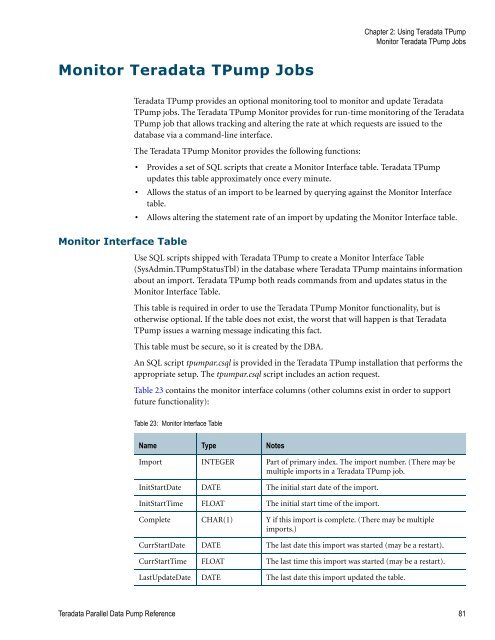Teradata Parallel Data Pump
Teradata Parallel Data Pump Reference - Teradata Developer ...
Teradata Parallel Data Pump Reference - Teradata Developer ...
- No tags were found...
Create successful ePaper yourself
Turn your PDF publications into a flip-book with our unique Google optimized e-Paper software.
Chapter 2: Using <strong>Teradata</strong> T<strong>Pump</strong><br />
Monitor <strong>Teradata</strong> T<strong>Pump</strong> Jobs<br />
Monitor <strong>Teradata</strong> T<strong>Pump</strong> Jobs<br />
Monitor Interface Table<br />
<strong>Teradata</strong> T<strong>Pump</strong> provides an optional monitoring tool to monitor and update <strong>Teradata</strong><br />
T<strong>Pump</strong> jobs. The <strong>Teradata</strong> T<strong>Pump</strong> Monitor provides for run-time monitoring of the <strong>Teradata</strong><br />
T<strong>Pump</strong> job that allows tracking and altering the rate at which requests are issued to the<br />
database via a command-line interface.<br />
The <strong>Teradata</strong> T<strong>Pump</strong> Monitor provides the following functions:<br />
• Provides a set of SQL scripts that create a Monitor Interface table. <strong>Teradata</strong> T<strong>Pump</strong><br />
updates this table approximately once every minute.<br />
• Allows the status of an import to be learned by querying against the Monitor Interface<br />
table.<br />
• Allows altering the statement rate of an import by updating the Monitor Interface table.<br />
Use SQL scripts shipped with <strong>Teradata</strong> T<strong>Pump</strong> to create a Monitor Interface Table<br />
(SysAdmin.T<strong>Pump</strong>StatusTbl) in the database where <strong>Teradata</strong> T<strong>Pump</strong> maintains information<br />
about an import. <strong>Teradata</strong> T<strong>Pump</strong> both reads commands from and updates status in the<br />
Monitor Interface Table.<br />
This table is required in order to use the <strong>Teradata</strong> T<strong>Pump</strong> Monitor functionality, but is<br />
otherwise optional. If the table does not exist, the worst that will happen is that <strong>Teradata</strong><br />
T<strong>Pump</strong> issues a warning message indicating this fact.<br />
This table must be secure, so it is created by the DBA.<br />
An SQL script tpumpar.csql is provided in the <strong>Teradata</strong> T<strong>Pump</strong> installation that performs the<br />
appropriate setup. The tpumpar.csql script includes an action request.<br />
Table 23 contains the monitor interface columns (other columns exist in order to support<br />
future functionality):<br />
Table 23: Monitor Interface Table<br />
Name Type Notes<br />
Import INTEGER Part of primary index. The import number. (There may be<br />
multiple imports in a <strong>Teradata</strong> T<strong>Pump</strong> job.<br />
InitStartDate DATE The initial start date of the import.<br />
InitStartTime FLOAT The initial start time of the import.<br />
Complete CHAR(1) Y if this import is complete. (There may be multiple<br />
imports.)<br />
CurrStartDate DATE The last date this import was started (may be a restart).<br />
CurrStartTime FLOAT The last time this import was started (may be a restart).<br />
LastUpdateDate DATE The last date this import updated the table.<br />
<strong>Teradata</strong> <strong>Parallel</strong> <strong>Data</strong> <strong>Pump</strong> Reference 81