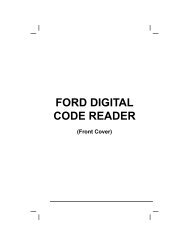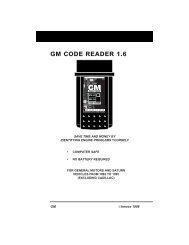Create successful ePaper yourself
Turn your PDF publications into a flip-book with our unique Google optimized e-Paper software.
Live Data Mode<br />
RECORDING (CAPTURING) LIVE DATA<br />
Record by <strong>Manual</strong> Trigger<br />
This option lets you select the precise time at which the Live Data<br />
recording will occur. Record by <strong>Manual</strong> Trigger can be a very valuable<br />
diagnostic tool when troubleshooting intermittent problems that do not<br />
meet the requirements for a DTC to set. Even though a DTC is not<br />
present, the intermittent problems will sometimes manifest themselves<br />
briefly, for a few fractions of a second and/or only at certain vehicle<br />
speeds or vehicle operating conditions.<br />
1. While linked to the vehicle, start the<br />
engine, then press and release the<br />
LD/M button.<br />
� The “Test Modes” menu displays.<br />
2. Use the UP and DOWN buttons,<br />
as necessary, to highlight Live Data<br />
Menu, then press the ENTER button.<br />
� The “Live Data” menu displays.<br />
3. Use the UP and DOWN buttons,<br />
as necessary, to highlight Record Live<br />
Data, then press the ENTER button.<br />
� The "Record Live Data Menu" displays.<br />
4. Use the UP and DOWN buttons,<br />
as necessary, to highlight Record by<br />
manual trigger, then press the ENTER<br />
button.<br />
5. When the "Record by <strong>Manual</strong> Trigger"<br />
screen displays, select the desired<br />
trigger point as follows:<br />
The Scan Tool is capable of recording approximately 100<br />
frames of Live Data. Record by DTC trigger lets you select the<br />
point in time at which you wish the Scan Tool to begin<br />
recording Live Data. You can set the trigger point to record the<br />
100 frames of data before an event (when the DTC was set),<br />
after the event, or in the middle (50 frames before and 50<br />
frames after the event.<br />
� Beginning - records approximately<br />
100 frames of Live Data after the<br />
ENTER button was pressed.<br />
� Middle - records approximately 50<br />
frames of Live Data before and 50<br />
frames after the ENTER button<br />
was pressed.<br />
� End - records approximately 100 frames of Live Data before the<br />
ENTER button was pressed.<br />
106 OBD2&1