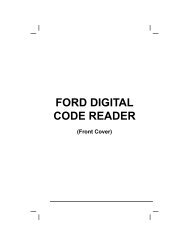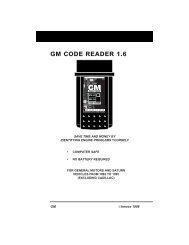You also want an ePaper? Increase the reach of your titles
YUMPU automatically turns print PDFs into web optimized ePapers that Google loves.
Additional Tests<br />
VIEWING VEHICLE INFORMATION<br />
6. When you have finished viewing the retrieved vehicle ID information,<br />
press the LD/M button to exit.<br />
Viewing Available Modules<br />
The Scan Tool can retrieve a list of modules supported by the vehicle<br />
under test.<br />
1. While linked to the vehicle, press and<br />
release the LD/M button.<br />
� The “Test Modes” menu displays.<br />
2. Use the UP and DOWN buttons,<br />
as necessary, to highlight Vehicle Info,<br />
then press the ENTER button.<br />
� The Vehicle Info Menu displays.<br />
3. Use the UP and DOWN buttons,<br />
as necessary, to highlight Available<br />
Modules, then press the ENTER<br />
button.<br />
4. A "One moment please..." message<br />
displays while the requested information<br />
is retrieved from the vehicle's computer.<br />
5. When the retrieval process is completed,<br />
a complete list of modules supported by<br />
the vehicle under test is shown on the<br />
Scan Tool's display. Use the UP and<br />
DOWN buttons, as necessary, to<br />
view the entire list.<br />
6. When you have finished viewing the list<br />
of available modules, press the LD/M<br />
button to return to the “System<br />
Test Menu.”<br />
Viewing In-use Performance Tracking (IPT)<br />
The Scam Tool can retrieve In-use Performance Tracking (IPT)<br />
statistics for monitors supported by the vehicle under test. Two values<br />
are returned for each monitor; the number of times that all conditions<br />
necessary for a specific monitor to detect a malfunction have been<br />
encountered (XXXCOND), and the number of times that the vehicle has<br />
been operated under the specific conditions for the monitor (XXXCOMP).<br />
Statistics are also provided for the number of times the vehicle has been<br />
operated in OBD monitoring conditions (OBDCOND), and the number of<br />
times the vehicle’s engine has been started (IGNCNTR).<br />
OBD2&1 115