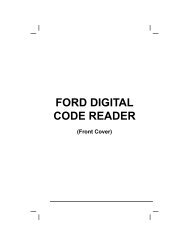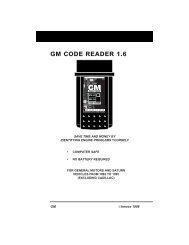Create successful ePaper yourself
Turn your PDF publications into a flip-book with our unique Google optimized e-Paper software.
Ford OBD1 Systems<br />
ADDITIONAL TESTS FOR EEC-IV SYSTEMS - WIGGLE TEST<br />
BE SURE to perform the added procedures in step 6, if<br />
appropriate for your vehicle, BEFORE turning the ignition ON.<br />
- Press ENTER button to continue.<br />
� If the Scan Tool cannot link to the<br />
vehicle’s computer, the message<br />
“Contact Technical Support” displays.<br />
- Press the LD/M button to<br />
return to the Ford OBD1 menu.<br />
- Turn the ignition OFF, and disconnect<br />
the Scan Tool.<br />
- Contact Technical Support for<br />
assistance.<br />
8. If the Tool was able to link to the vehicle<br />
successfully, a "Wiggle test is active..."<br />
message shows temporarily on the<br />
Tool’s LCD display. This is followed by a<br />
message instructing you how to perform<br />
the test.<br />
� Press the LD/M button if you<br />
wish to exit the Wiggle Test at this<br />
time.<br />
9. Wiggle, tap and move the suspected<br />
sensor or wiring.<br />
� If no faults are detected when<br />
performing the Wiggle Test, a<br />
"System Pass" message displays.<br />
� If a fault is detected when<br />
performing the Wiggle Test, a<br />
"Circuit Fault detected" message<br />
displays.<br />
If the Wiggle Test detects<br />
any problems, the related<br />
DTC will be stored by the<br />
computer in "Continuous<br />
Memory". To view any<br />
Wiggle Test DTC’s you<br />
must perform the KOEO<br />
Test. See page 66 for<br />
KOEO Test procedures.<br />
10. Follow the procedures in the vehicle's service repair manual to<br />
perform troubleshooting and repairs for Wiggle Test results.<br />
11. The Wiggle Test will stay active as long as desired. To quit the<br />
Wiggle Test, turn the ignition OFF and disconnect the Tool from the<br />
vehicle.<br />
82 OBD2&1