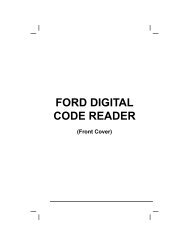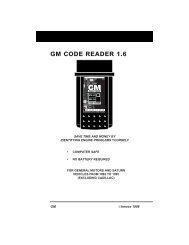Create successful ePaper yourself
Turn your PDF publications into a flip-book with our unique Google optimized e-Paper software.
Ford OBD1 Systems<br />
ADDITIONAL TESTS FOR EEC-IV SYSTEMS - WIGGLE TEST<br />
13. Consult the vehicle's service repair manual for a list of actuators<br />
(solenoids and relays) controlled by the computer that apply to the<br />
vehicle under test, and which actuators should energize and deenergize<br />
when performing the Output State Check. All applicable<br />
actuators should be on when energized and off when de-energized.<br />
14. If an actuator is not responding to the Output State Check, follow the<br />
procedures described in the vehicle's service manual to check<br />
computer actuator output circuit voltages and/or grounds.<br />
15. The Output State Check will stay active as long as desired. To quit<br />
the Output State Check, turn the ignition OFF and disconnect the<br />
Tool from the vehicle.<br />
Wiggle Test<br />
Since any DTC’s from Wiggle Test results are saved in<br />
Continuous Memory, it is suggested that you clear any DTC’s<br />
in Continuous Memory before performing Wiggle Test (see<br />
SERVICING DTCs - OBD I on page 97 for procedures). This<br />
way you start with a clean slate, and any faults detected during<br />
the procedure will be related to that particular circuit tested.<br />
Use this test to check for intermittent faults in some circuits.<br />
Circuits Tested:<br />
1984 & Newer - Air Charge Temp Sensor (ACT), Barometer Pressure<br />
Sensor (BP), Engine Coolant Temp Sensor (ECT), Exhaust Gas<br />
Oxygen Sensor (EGO), EGR Valve Position Sensor (EVP), Manifold<br />
Absolute Pressure (MAP), Throttle Position Sensor (TP), Vane Air Temp<br />
Sensor (VAT)<br />
1985 & Newer - Vane Air Flow Sensor (VAF)<br />
1986 & Newer - Pressure Feedback EGR Sensor (PFE)<br />
1990 & Newer - Exhaust Gas Oxygen Sensor (EGO), Ignition<br />
Diagnostic Monitor (IDM) (DIS or Dual Plug DIS only), Idle Tracking<br />
Switch (ITS), Mass Air Flow Sensor (MAF)<br />
ALWAYS observe safety precautions whenever working on a<br />
vehicle. Read and follow Safety Precautions on page 3 before<br />
performing this test.<br />
1. Locate the vehicle's Data Link Connector (DLC). TEST<br />
CONNECTORS on page 63 for connector location.<br />
Some DLCs have a plastic cover that must be removed before<br />
connecting the Tool cable connector.<br />
2. Connect the Tool cable (with the Ford<br />
Connector Cable Adaptor attached) to<br />
the Tool, then connect the adaptor to<br />
the vehicle's DLC. Press the<br />
POWER/LINK button to turn the<br />
Tool ON, then press the ENTER<br />
button to continue.<br />
� The Ford OBD1 menu displays.<br />
80 OBD2&1