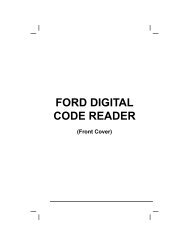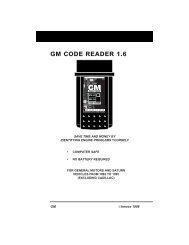Create successful ePaper yourself
Turn your PDF publications into a flip-book with our unique Google optimized e-Paper software.
Additional Tests<br />
ADJUSTMENTS AND SETTINGS<br />
1. While linked to the vehicle, press and<br />
release the LD/M button.<br />
� The “Test Modes” menu displays.<br />
2. Use the UP and DOWN buttons,<br />
as necessary, to highlight Vehicle Info,<br />
then press the ENTER button.<br />
� The Vehicle Info Menu displays.<br />
3. Use the UP and DOWN buttons,<br />
as necessary, to highlight IPT, then<br />
press the ENTER button.<br />
4. A “One moment please . . .” message<br />
displays while the requested information<br />
is retrieved from the vehicle’s computer.<br />
� If In-use Performance Tracking is<br />
not supported by the vehicle under<br />
test, an advisory message shows on<br />
the Scan Tool’s display. Press the<br />
LD/M button to exit.<br />
5. When the retrieved process is completed,<br />
In-use Performance Tracking statistics<br />
for monitors supported by the vehicle<br />
under test are shown on the Scan Tool’s<br />
display. Use the UP and DOWN<br />
buttons, as necessary, to view the entire<br />
list.<br />
6. When you have finished viewing the<br />
statistics, press the LD/M button to<br />
exit.<br />
ADJUSTMENTS AND SETTINGS<br />
The Scan Tool lets you make several adjustments and settings to<br />
configure the Scan Tool to your particular needs. It also contains an<br />
OBD2 DTC Library that allows you to search for DTC definitions. The<br />
following functions, adjustments and settings can be performed when<br />
the Scan Tool is in “MENU Mode”:<br />
� Adjust Brightness: Adjusts the brightness of the display screen.<br />
� Audible Tone: Turns the Scan Tool’s audible tone “on” and “off.”<br />
When turned “on,” a tone sounds each time a button is pressed.<br />
� Display Backlight: Turns the display backlight on and off.<br />
� DTC Library - Library of OBD2 DTC definitions.<br />
116 OBD2&1