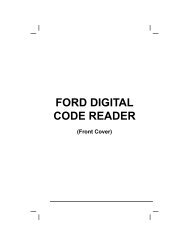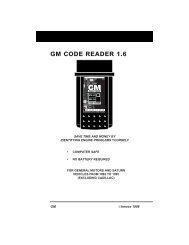You also want an ePaper? Increase the reach of your titles
YUMPU automatically turns print PDFs into web optimized ePapers that Google loves.
Ford OBD1 Systems<br />
ADDITIONAL TESTS FOR EEC-IV SYSTEMS – RELAY AND SOLENOID TEST<br />
If the computer detects a problem with a cylinder(s) when<br />
performing the initial Cylinder Balance Test, it needs to repeat the<br />
test two more times to properly determine which cylinder or<br />
cylinders are malfunctioning. If this is the case, the Tool will<br />
display the “Lightly press the accelerator half way and release”<br />
message again instead of the “System Pass”. Proceed to step 11.<br />
11. If a cylinder is not contributing at the same level as the other<br />
cylinders, the computer prompts you to repeat the test two more<br />
times by displaying the “Lightly press the accelerator half way and<br />
release” message again. Each time the message displays, perform<br />
the procedures as instructed.<br />
12. After the repeat Cylinder Balance tests<br />
have completed, the computer will identify<br />
which cylinder (or cylinders) are not<br />
contributing equally, and will send this<br />
information to the Tool’s LCD display.<br />
� If any weak cylinders are identified,<br />
consult the vehicle’s service repair<br />
manual to perform further testing<br />
and/or repairs.<br />
Relay and Solenoid Test (Output State Check)<br />
The "Output State Check" is a special program in the vehicle's computer<br />
that allows the user to energize (turn ON) and de-energize (turn OFF),<br />
on command, most of the actuators (relays and solenoids) that are<br />
controlled by the computer.<br />
Use this test to check computer output voltages and relay/solenoid<br />
operation.<br />
The fuel injectors and fuel pump are not energized during this<br />
test. Check your vehicle thoroughly before performing any test.<br />
See BEFORE YOU BEGIN on page 31 for details.<br />
ALWAYS observe safety precautions whenever working on a<br />
vehicle.<br />
Read and follow Safety Precautions on page 3 before<br />
performing this test.<br />
1. Locate the vehicle's Data Link Connector (DLC). See TEST<br />
CONNECTORS on page 63 for connector location.<br />
Some DLCS have a plastic cover that must be removed before<br />
connecting the Tool cable connector.<br />
2. Connect the Tool cable (with the Ford<br />
Connector Cable Adaptor attached) to<br />
the Tool, then connect the adaptor to<br />
the vehicle's DLC. Press the<br />
POWER/LINK button to turn the<br />
Tool ON, then press the ENTER<br />
button to continue.<br />
OBD2&1 77