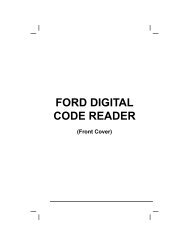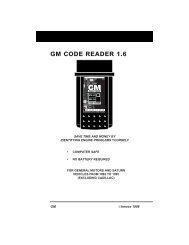You also want an ePaper? Increase the reach of your titles
YUMPU automatically turns print PDFs into web optimized ePapers that Google loves.
Additional Tests<br />
SPECIAL TEST MENU<br />
� Min or Max test limit<br />
Only one test limit, either Min or Max, is shown for any<br />
given test.<br />
� Test Value and status<br />
Status is calculated by the Scan Tool by comparing the Test<br />
Value against the displayed test limit (either Min or Max).<br />
Status is shown as either Low, High or OK.<br />
5. Press the LD/M button to return to the “Select Test” screen.<br />
When you have finished viewing the retrieved test data, scroll to the<br />
end of the display to select Exit, then press the ENTER button to<br />
return to the “Special Test Menu” screen.<br />
6. Repeat steps 3 through 5 to view test results for additional tests.<br />
EVAP Leak Test<br />
The EVAP Leak Test function lets you initiate a leak test for the<br />
vehicle's EVAP system.<br />
The Scan Tool does not perform the leak test, but signals to<br />
vehicle's on-board computer to initiate the test. The vehicle<br />
manufacturer determines the criteria and method for stopping<br />
the test once it has been started. BEFORE using the EVAP<br />
Leak Test function, refer to the vehicle's service repair manual<br />
to determine the procedures necessary to stop the test.<br />
1. From the "Special Test Menu", use the<br />
UP and DOWN buttons as<br />
necessary, to highlight System Test,<br />
then press the ENTER button.<br />
2. A "One moment please..." message<br />
displays while the request is sent to the<br />
vehicle's on-board computer.<br />
Some vehicle manufacturers do not<br />
allow Scan Tools or other external<br />
devices to control vehicle systems. If<br />
the EVAP Leak Test is not<br />
supported by the vehicle under test,<br />
an advisory message shows on the<br />
Scan Tool's display. Press the LD/M<br />
button to return to the System<br />
Test menu.<br />
3. When the EVAP leak test has been<br />
initiated by the vehicle's on-board<br />
computer, a confirmation message<br />
shows on the Scan Tool's display. Press<br />
the LD/M button to return to the<br />
“Special Test Menu.”<br />
OBD2&1 113