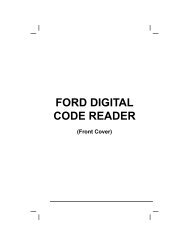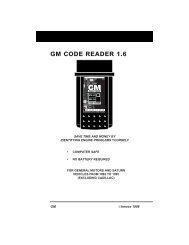Create successful ePaper yourself
Turn your PDF publications into a flip-book with our unique Google optimized e-Paper software.
Toyota/Lexus OBD1 Systems<br />
CODE RETRIEVAL PROCEDURE<br />
Check your vehicle thoroughly before performing any test. See<br />
BEFORE YOU BEGIN on page 31 for details.<br />
ALWAYS observe safety precautions whenever working on a<br />
vehicle. See Safety Precautions on page 3 for more<br />
information.<br />
1. Locate the vehicle's Data Link Connector (DLC). See DATA LINK<br />
CONNECTOR (DLC) on page 92 for connection location.<br />
Some DLCs have a plastic cover that must be removed before<br />
connecting the Tool's cable connector.<br />
2. Connect the Tool cable (with the Toyota Connector Cable Adaptor<br />
attached) to the Tool, then connect the adaptor to the vehicle’s DLC.<br />
Press the POWER/LINK button to turn the Tool ON.<br />
� The Toyota OBD1 menu displays.<br />
3. To view codes in the Scan Tool’s<br />
memory:<br />
� Use the UP and DOWN<br />
buttons, as necessary, to highlight<br />
Review DTCs, then press the<br />
ENTER button.<br />
4. To retrieve codes from the vehicle’s<br />
computer:<br />
� Use the UP and DOWN buttons, as necessary, to<br />
highlight Read DTCs, then press the ENTER button.<br />
� The LCD display shows instructions to prepare the vehicle to<br />
retrieve codes.<br />
5. Do the following before proceeding to<br />
step 4:<br />
� Turn ignition ON and start engine.<br />
Warm engine to operating<br />
�<br />
temperature. (Shut engine off after<br />
warm up).<br />
Make sure throttle is closed.<br />
� Set gear lever in "park" (for automatic transmissions) or “neutral”<br />
for manual transmissions.<br />
� Turn off all accessories.<br />
6. Turn ignition ON. DO NOT start the<br />
engine. Press the ENTER<br />
continue.<br />
button to<br />
� The Tool will begin the code retrieval<br />
process.<br />
94 OBD2&1