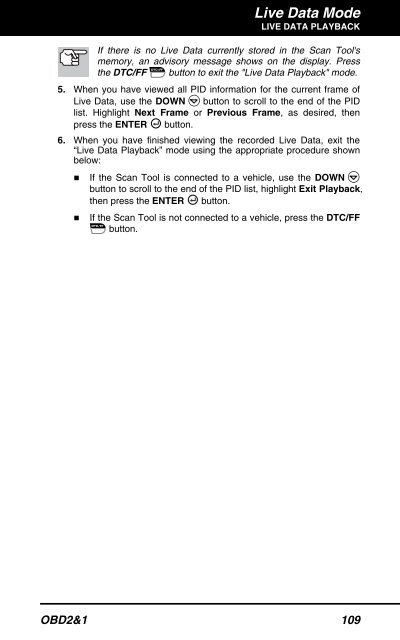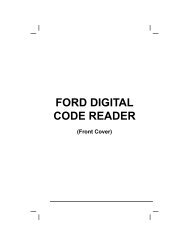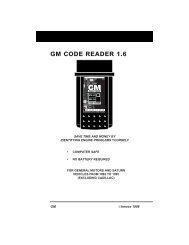You also want an ePaper? Increase the reach of your titles
YUMPU automatically turns print PDFs into web optimized ePapers that Google loves.
Live Data Mode<br />
LIVE DATA PLAYBACK<br />
If there is no Live Data currently stored in the Scan Tool's<br />
memory, an advisory message shows on the display. Press<br />
the DTC/FF button to exit the "Live Data Playback" mode.<br />
5. When you have viewed all PID information for the current frame of<br />
Live Data, use the DOWN button to scroll to the end of the PID<br />
list. Highlight Next Frame or Previous Frame, as desired, then<br />
press the ENTER button.<br />
6. When you have finished viewing the recorded Live Data, exit the<br />
“Live Data Playback” mode using the appropriate procedure shown<br />
below:<br />
� If the Scan Tool is connected to a vehicle, use the DOWN<br />
button to scroll to the end of the PID list, highlight Exit Playback,<br />
then press the ENTER button.<br />
� If the Scan Tool is not connected to a vehicle, press the DTC/FF<br />
button.<br />
OBD2&1 109