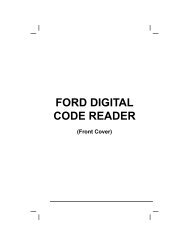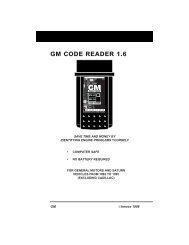Create successful ePaper yourself
Turn your PDF publications into a flip-book with our unique Google optimized e-Paper software.
CONTROLS AND INDICATORS<br />
8<br />
7<br />
1<br />
2<br />
3<br />
6<br />
10<br />
4<br />
Scan Tool Controls<br />
CONTROLS AND INDICATORS<br />
Figure 1. Controls and Indicators<br />
See Figure 1 for the locations of items 1 through 12, below.<br />
1. ERASE button - Erases Diagnostic Trouble Codes (DTCs), and<br />
“Freeze Frame” data from your vehicle’s computer, and resets<br />
Monitor status.<br />
2. ENTER button - When in MENU mode, confirms the selected<br />
option or value.<br />
3. DTC/FF button - Displays the DTC View screen and/or scrolls<br />
the LCD display to view DTCs and Freeze Frame data.<br />
4. POWER/LINK button - When the Scan Tool IS NOT connected<br />
to a vehicle, turns the Scan Tool “On” and “Off”. When the Scan<br />
Tool is connected to a vehicle, links the Scan Tool to the vehicle’s<br />
PCM to retrieve diagnostic data from the computer’s memory.<br />
To turn the Scan Tool "On", you must press and hold the<br />
POWER/LINK button for approximately 3 seconds.<br />
5. LD/M button – When pressed while linked to a vehicle,<br />
displays the “Test Modes” menu.<br />
OBD2&1 7<br />
12<br />
11<br />
9<br />
5