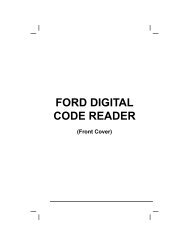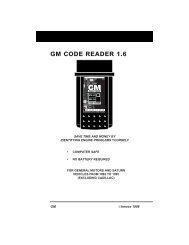You also want an ePaper? Increase the reach of your titles
YUMPU automatically turns print PDFs into web optimized ePapers that Google loves.
Using the Scan Tool<br />
I/M READINESS TESTING<br />
Perform the CODE RETRIEVAL PROCEDURE as described on page<br />
33, then interpret the LED indications as follows:<br />
Interpreting I/M Readiness Test Results<br />
1. GREEN LED - Indicates that all engine<br />
systems are "OK" and operating<br />
normally (all Monitors supported by the<br />
vehicle have run and performed their<br />
self-diagnostic testing). The vehicle is<br />
ready for an Emissions Test (Smog<br />
Check), and there is a good possibility<br />
that it can be certified.<br />
2. YELLOW LED - Determine from the CODE RETRIEVAL<br />
PROCEDURE (page 33) which of the two possible conditions is<br />
causing the yellow LED to light.<br />
� If a "PENDING" Diagnostic Trouble<br />
Code is causing the yellow LED to<br />
light, it is possible that the vehicle<br />
will be allowed to be tested for<br />
emissions and certified. Currently,<br />
most areas (states / countries) will<br />
allow an Emissions Test (Smog<br />
Check) to be performed if the only<br />
code in the vehicle's computer is a<br />
"PENDING"<br />
Code.<br />
Diagnostic Trouble<br />
� If the illumination of the Yellow LED<br />
is being caused by monitors that<br />
“have not run” their diagnostic<br />
testing, then the issue of the vehicle<br />
being ready for an Emissions Test<br />
(Smog Check) depends on the<br />
emissions regulations and laws of<br />
your local area.<br />
- Some areas require that all Monitors indicate a "Has Run"<br />
status before they allow an Emissions Test (Smog Check) to<br />
be performed. Other areas only require that some, but not all,<br />
Monitors have run their self-diagnostic testing before an<br />
Emissions Test (Smog Check) may be performed.<br />
- From the code retrieval procedure, determine the status of<br />
each Monitor (a solid Monitor icon shows Monitor "Has Run"<br />
status, a flashing Monitor icon indicates "Has Not Run" status).<br />
Take this information to an emissions professional to<br />
determine (based on your test results) if your vehicle is ready<br />
for an Emissions Test (Smog Check).<br />
52 OBD2&1