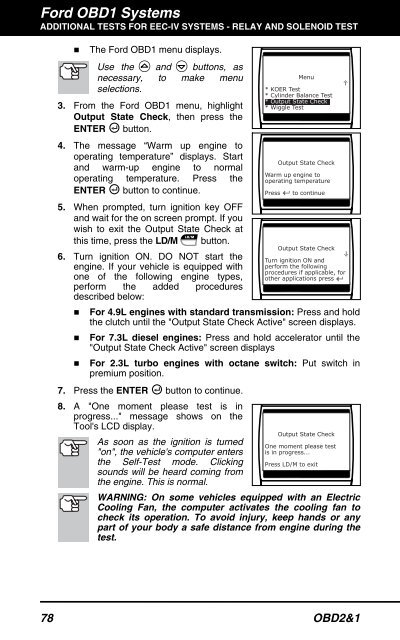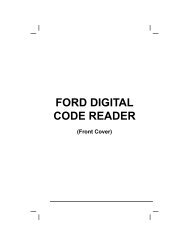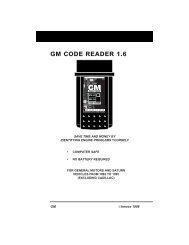Create successful ePaper yourself
Turn your PDF publications into a flip-book with our unique Google optimized e-Paper software.
Ford OBD1 Systems<br />
ADDITIONAL TESTS FOR EEC-IV SYSTEMS - RELAY AND SOLENOID TEST<br />
� The Ford OBD1 menu displays.<br />
Use the and buttons, as<br />
necessary, to make menu<br />
selections.<br />
3. From the Ford OBD1 menu, highlight<br />
Output State Check, then press the<br />
ENTER button.<br />
4. The message “Warm up engine to<br />
operating temperature” displays. Start<br />
and warm-up engine to normal<br />
operating temperature. Press the<br />
ENTER button to continue.<br />
5. When prompted, turn ignition key OFF<br />
and wait for the on screen prompt. If you<br />
wish to exit the Output State Check at<br />
this time, press the LD/M button.<br />
6. Turn ignition ON. DO NOT start the<br />
engine. If your vehicle is equipped with<br />
one of the following engine types,<br />
perform the added procedures<br />
described below:<br />
� For 4.9L engines with standard transmission: Press and hold<br />
the clutch until the "Output State Check Active" screen displays.<br />
� For 7.3L diesel engines: Press and hold accelerator until the<br />
"Output State Check Active" screen displays<br />
� For 2.3L turbo engines with octane switch: Put switch in<br />
premium position.<br />
7. Press the ENTER button to continue.<br />
8. A "One moment please test is in<br />
progress..." message shows on the<br />
Tool's LCD display.<br />
As soon as the ignition is turned<br />
"on", the vehicle's computer enters<br />
the Self-Test mode. Clicking<br />
sounds will be heard coming from<br />
the engine. This is normal.<br />
WARNING: On some vehicles equipped with an Electric<br />
Cooling Fan, the computer activates the cooling fan to<br />
check its operation. To avoid injury, keep hands or any<br />
part of your body a safe distance from engine during the<br />
test.<br />
78 OBD2&1