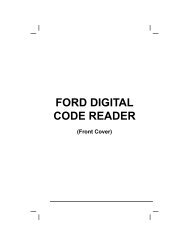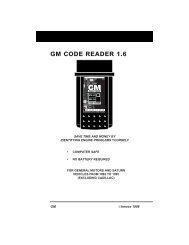You also want an ePaper? Increase the reach of your titles
YUMPU automatically turns print PDFs into web optimized ePapers that Google loves.
Additional Tests<br />
ADJUSTMENTS AND SETTINGS<br />
Enabling the Audible Tone<br />
1. Use the UP and DOWN buttons,<br />
as necessary, to highlight Audible Tone<br />
in the Menu, then press the ENTER<br />
button.<br />
� The Audible Tone screen displays.<br />
2. Press the UP or DOWN button,<br />
as necessary, to highlight ON or OFF as<br />
desired.<br />
3. When the desired option is selected,<br />
press the ENTER button to save your<br />
changes and return to the Menu.<br />
Using the Backlight<br />
1. Use the UP and DOWN buttons,<br />
as necessary, to highlight Display<br />
Backlight in the Menu, then press the<br />
ENTER button.<br />
� The Display Backlight screen displays.<br />
2. Press the UP or DOWN button,<br />
as necessary, to select the desired<br />
backlight mode, either ON or OFF.<br />
3. When the desired backlight mode is<br />
selected, press the ENTER<br />
save your changes.<br />
button to<br />
� The display returns to the Menu,<br />
and the backlight turns “on” or “off”<br />
as selected.<br />
Searching for a DTC Definition Using the<br />
DTC Library<br />
1. Use the UP and DOWN buttons,<br />
as necessary, to highlight DTC Library<br />
in the Menu, then press the ENTER<br />
button.<br />
� The Enter DTC screen displays. The<br />
screen shows the code “P0001”,<br />
with the “P” highlighted.<br />
2. Use the UP and DOWN buttons,<br />
as necessary, to scroll to the desired<br />
DTC type (P=Powertrain, U=Network,<br />
B=Body, C=Chassis), then press the<br />
DTC/FF button.<br />
Tool Settings Menu:<br />
* Adjust Brightness<br />
* Audible Tone<br />
* Display Backlight<br />
* DTC Library<br />
* Firmware Version<br />
118 OBD2&1