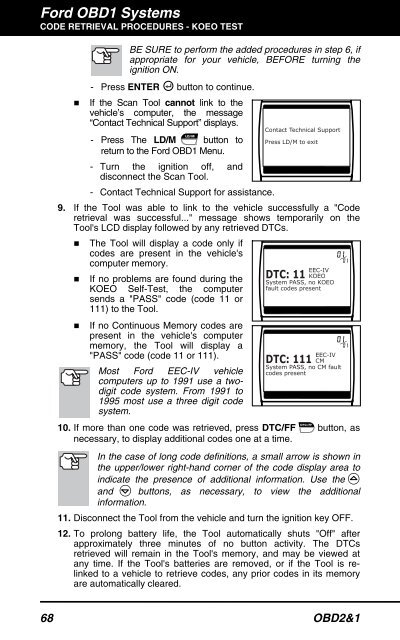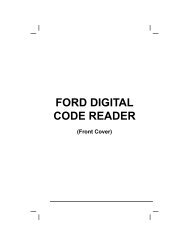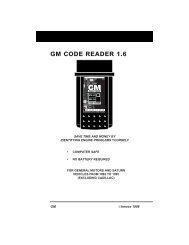You also want an ePaper? Increase the reach of your titles
YUMPU automatically turns print PDFs into web optimized ePapers that Google loves.
Ford OBD1 Systems<br />
CODE RETRIEVAL PROCEDURES - KOEO TEST<br />
BE SURE to perform the added procedures in step 6, if<br />
appropriate for your vehicle, BEFORE turning the<br />
ignition ON.<br />
- Press ENTER button to continue.<br />
� If the Scan Tool cannot link to the<br />
vehicle’s computer, the message<br />
“Contact Technical Support” displays.<br />
- Press The LD/M button to<br />
return to the Ford OBD1 Menu.<br />
- Turn the ignition off, and<br />
disconnect the Scan Tool.<br />
- Contact Technical Support for assistance.<br />
9. If the Tool was able to link to the vehicle successfully a "Code<br />
retrieval was successful..." message shows temporarily on the<br />
Tool's LCD display followed by any retrieved DTCs.<br />
� The Tool will display a code only if<br />
codes are present in the vehicle's<br />
computer memory.<br />
� If no problems are found during the<br />
KOEO Self-Test, the computer<br />
sends a "PASS" code (code 11 or<br />
111) to the Tool.<br />
� If no Continuous Memory codes are<br />
present in the vehicle's computer<br />
memory, the Tool will display a<br />
"PASS" code (code 11 or 111).<br />
Most Ford EEC-IV vehicle<br />
computers up to 1991 use a twodigit<br />
code system. From 1991 to<br />
1995 most use a three digit code<br />
system.<br />
10. If more than one code was retrieved, press DTC/FF button, as<br />
necessary, to display additional codes one at a time.<br />
In the case of long code definitions, a small arrow is shown in<br />
the upper/lower right-hand corner of the code display area to<br />
indicate the presence of additional information. Use the<br />
and buttons, as necessary, to view the additional<br />
information.<br />
11. Disconnect the Tool from the vehicle and turn the ignition key OFF.<br />
12. To prolong battery life, the Tool automatically shuts "Off" after<br />
approximately three minutes of no button activity. The DTCs<br />
retrieved will remain in the Tool's memory, and may be viewed at<br />
any time. If the Tool's batteries are removed, or if the Tool is relinked<br />
to a vehicle to retrieve codes, any prior codes in its memory<br />
are automatically cleared.<br />
68 OBD2&1