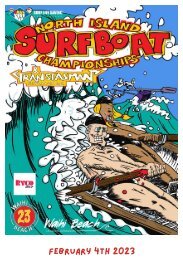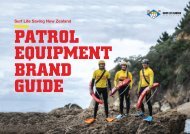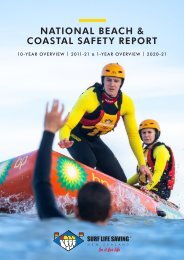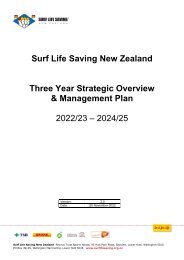National Standard Operating Procedures - Jul 2022
Full NSOP Manual
Full NSOP Manual
You also want an ePaper? Increase the reach of your titles
YUMPU automatically turns print PDFs into web optimized ePapers that Google loves.
7.0 PROCEDURES<br />
Police contact Club or Search and Rescue Squad requesting assistance.<br />
Or<br />
Club or SAR Team or SurfCom phone 111 logging an activation<br />
After accepting the tasking, the Search and Rescue Squad member<br />
requests a:<br />
Cost Centre (CC) number and a Purchase Order (PO) number<br />
The Search and Rescue Squad member confirms the tasking<br />
requirements and resources requested by the Police Officer attached<br />
to the Cost Centre (CC) number and Purchase Order (PO) number.<br />
On the PC report form, the SAR member must record:<br />
Cost Centre (CC) number<br />
Purchase Order (PO) number<br />
Amount of resource and time required for each<br />
(Refer to the policy Billing for Use of Rescue Assets for current<br />
prices)<br />
The administrator must fill in the SAR Invoice Template, then email it<br />
to the Regional Lifesaving Manager and the <strong>National</strong> Search & Rescue<br />
Manager at your Regional Manager’s email and<br />
allan.mundy@surflifesaving.org.nz for verification.<br />
The <strong>National</strong> Search & Rescue Manager will pass the invoice onto the<br />
SLSNZ Accounts team who will invoice NZP. This may take up to two<br />
months to be approved.<br />
Reimbursement will be paid directly to the club.<br />
Contact the <strong>National</strong> Search & Rescue Manager for any<br />
assistance during this process at any time.<br />
NSOP<br />
SAR Billing Process NSOP_FINAL 145