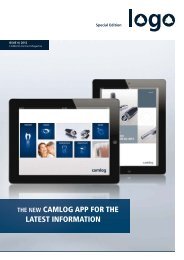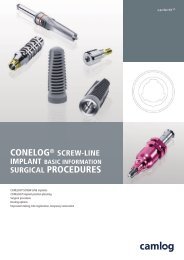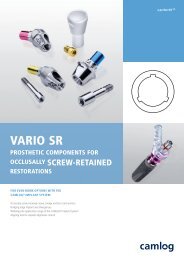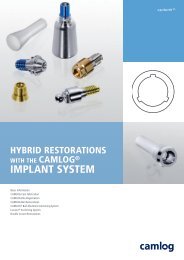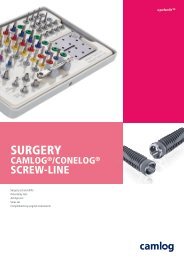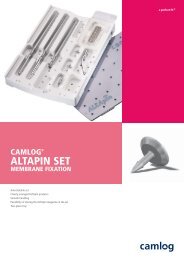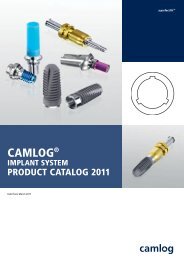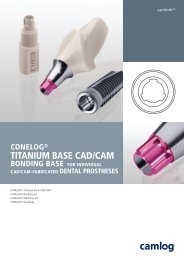CONELOG® Implant System Prosthetic Restorations - Camlog
CONELOG® Implant System Prosthetic Restorations - Camlog
CONELOG® Implant System Prosthetic Restorations - Camlog
Create successful ePaper yourself
Turn your PDF publications into a flip-book with our unique Google optimized e-Paper software.
CONELOG ® BONDING AID<br />
Using the CONELOG ® Bonding aid, the CONELOG ® Titanium base CAD/CAM<br />
can easily be screwed onto the CONELOG ® Analog without the use of instruments.<br />
When blasting the titanium base, the CONELOG ® Bonding aid protects<br />
the screw channel and avoids flowing of glue into the screw channel.<br />
CONELOG ® Bonding aids are available in double packagings in two sizes<br />
each with thread M 1.6 for CONELOG ® Abutments with implant diameters<br />
3.3/3.8/4.3 mm and thread M 2.0 for implant diameter 5.0 mm. CONELOG ®<br />
bonding aids are made out of POM and are pigmented black.<br />
CONELOG ® BONDING AID, black (2 units, POM)<br />
ART. NO. C4009.1600 C4009.2000<br />
<strong>Implant</strong> Ø mm 3.3/3.8/4.3 5.0<br />
Thread M 1.6 M 2.0<br />
PROCESSING<br />
FABRICATION OF A PROSTHETIC RESTORATION<br />
After fabricating the cast, the CONELOG ® titanium base CAD/CAM is placed<br />
in a CONELOG ® lab analog and fixed hand-tight in the lab analog with the<br />
CONELOG ® bonding aid. Optionally the titanium base can also be fixed<br />
hand-tight in the lab analog with the CONELOG ® Lab screw using a screwdriver<br />
(hex). The titanium base must be seated in the lab analog correctly.<br />
The antirotational protection for the prosthetic restoration should be<br />
aligned palatinal/lingual, thus ensuring maximum wall thickness of the restoration<br />
on the vestibular side.<br />
CONELOG ® LAB SCREWS, hex, brown anodized<br />
ART. NO. C4006.1601 C4006.2001<br />
<strong>Implant</strong> Ø mm 3.3/3.8/4.3 5.0<br />
Thread M 1.6 M 2.0<br />
CONELOG ® IMPLANT SYSTEM<br />
PROSTHETIC RESTORATIONS<br />
DIRECT SCANNING OF THE CONELOG ®<br />
TITANIUM BASE CAD/CAM ON THE CAST<br />
The CONELOG ® titanium base CAD/CAM can also be scanned using current<br />
dental scanners and the digitally captured geometry used in the fabrication<br />
of a prosthetic restoration with CAD/CAM techniques. If the titanium base<br />
was fixed with a lab screw, the screw channel must be sealed with a removable<br />
material before scanning. The undercut of the antirotational mechanism<br />
is blocked out. The surface to be scanned is coated with scanspray. The<br />
CONELOG ® titanium base CAD/CAM can then be scanned.<br />
Precision results can be achieved with scan abutments, whose geometry is<br />
saved in applicable dental CAD systems. A current overview of applicable<br />
software is available at www.camlog.com.<br />
CONELOG ® MODELING AID<br />
The CONELOG ® modeling aid is a tool for fabricating mesostructures and<br />
crown frameworks on the CONELOG ® titanium base CAD/CAM. CONELOG ®<br />
bonding aids are available color-coded for CONELOG ® titanium bases<br />
CAD/CAM in implant diameters 3.3/3.8/4.3/5.0 mm. The CONELOG ® modeling<br />
aid burns residue free and can be shortened to a custom length. The<br />
modeling aid can be used for the following procedures:<br />
SCANNING A WAX-UP ON THE CONELOG ®<br />
MODELING AID:<br />
The modeling aid is coated with commercially available wax or plastic for<br />
creating a wax-up. The wax-up is then scanned to digitalize it and read into<br />
suitable CAD software as a three-dimensional dataset for further processing.<br />
The geometry digitally captured in this manner is used in fabricating<br />
prosthetic restorations using CAD/CAM techniques.<br />
CASTING/MOLDING THE CONELOG ®<br />
MODELING AID:<br />
Alternatively, casting technology can be used to transfer the wax-up to a<br />
cast framework or molding techniques used to transfer the wax-up to a<br />
pressed framework.<br />
73