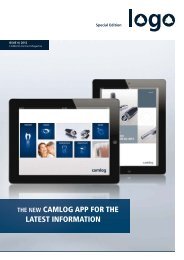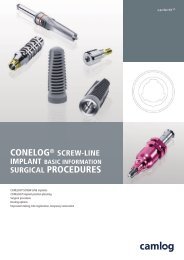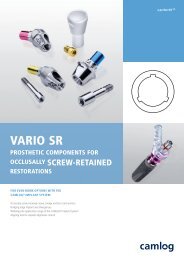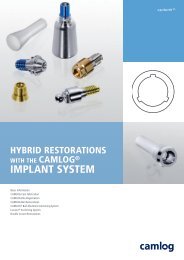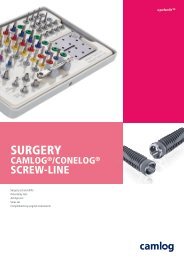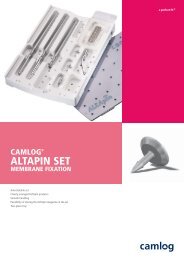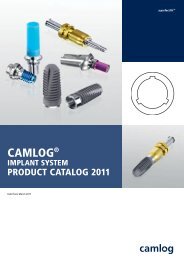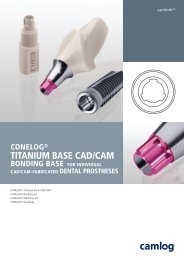CONELOG® Implant System Prosthetic Restorations - Camlog
CONELOG® Implant System Prosthetic Restorations - Camlog
CONELOG® Implant System Prosthetic Restorations - Camlog
Create successful ePaper yourself
Turn your PDF publications into a flip-book with our unique Google optimized e-Paper software.
CONELOG ® IMPLANT SYSTEM<br />
PROSTHETIC RESTORATIONS<br />
CONELOG ® MODELING AID*, for CONELOG ® Titanium base CAD/CAM, burn-out (POM)<br />
ART. NO. C2244.3302 C2244.3802 C2244.4302 C2244.5002<br />
<strong>Implant</strong> Ø mm 3.3 3.8 4.3 5.0<br />
* available in summer 2012<br />
BONDING THE PROSTHETIC RESTORATION TO THE<br />
CONELOG ® TITANIUM BASE CAD/CAM<br />
After fabricating the prosthetic restoration out of zirconium oxide, the<br />
bonding surface of the CONELOG ® titanium base CAD/CAM is blasted with<br />
50 μm aluminum oxide at max. 2.0 bar. Then ablate the bonding surface or<br />
clean with alcohol (adhesive surface must be free of dust and grease).<br />
TIP: For blasting and bonding, it is recommended that the CONELOG ®<br />
titanium base be attached to a CONELOG ® lab analog to protect the implant<br />
abutment connection and for easier handling. The CONELOG ® bonding<br />
aid can be used to prevent the seepage of bonding material.<br />
The components are connected using a suitable bonding material. The<br />
bonding material is mixed according to manufacturer›s instructions and<br />
applied to the CONELOG ® titanium base CAD/CAM. The individually fabricated<br />
mesostructure is mounted and turned until the antirotational protection<br />
engages. Then press the mesostructure onto the titanium base as far<br />
as it will go. Excess bonding material must be removed immediately.<br />
74<br />
NOTE<br />
SUITABLE BONDING MATERIAL<br />
To bond the CONELOG ® titanium base CAD/CAM and the prosthetic restoration<br />
together, we recommend the use of «PANAVIA F 2.0»<br />
adhesive from Kuraray Europe GmbH, extra-oral (information available<br />
at: www.kuraray-dental.de/eng).<br />
When using the «PANAVIA F 2.0» adhesive, you may choose between<br />
light or chemical curing. Applying the oxygen blocker «OXYGUARD»<br />
(www.kuraray-dental.eu) to the titanium/ceramic transition (cervical and<br />
in the screw channel) prevents oxygen exposure. Observe the manufacturer›s<br />
instructions. After curing, a rubber polisher is used to remove the excess.<br />
The titanium base CAD/CAM with bonded mesostructure can be set in the<br />
implant and finally provided with the superstructure (all-ceramic crown/<br />
bridge, double crown structure).