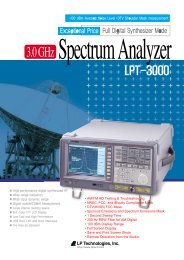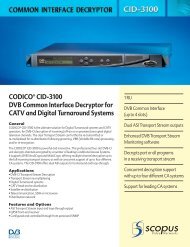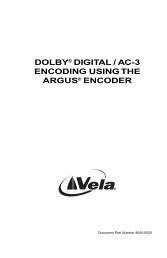IRD-2900 Series Professional Integrated Receiver ... - TBC Integration
IRD-2900 Series Professional Integrated Receiver ... - TBC Integration
IRD-2900 Series Professional Integrated Receiver ... - TBC Integration
You also want an ePaper? Increase the reach of your titles
YUMPU automatically turns print PDFs into web optimized ePapers that Google loves.
<strong>IRD</strong>-<strong>2900</strong> <strong>Series</strong><br />
<strong>Professional</strong> <strong>Integrated</strong> <strong>Receiver</strong> Decoders<br />
3.1.3. <strong>IRD</strong>-<strong>2900</strong> Menu Tree......................................................... 3-8<br />
3.1.4. Front Panel Initialization Sequence ..................................... 3-9<br />
3.2. Web-Based Management Interface.................................... 3-11<br />
3.2.1. Controls and Displays...................................................... 3-12<br />
3.2.2. Initializing the Web-Based Management ............................ 3-17<br />
Chapter 4. Operation and Management ...........................4-1<br />
4.1. Preset ............................................................................. 4-1<br />
4.1.1. Recall Preset .................................................................... 4-3<br />
4.1.2. Save Current Preset .......................................................... 4-4<br />
4.1.3. Rename Preset ................................................................. 4-8<br />
4.1.4. Delete Preset ................................................................. 4-10<br />
4.1.5. Delete All Presets ........................................................... 4-12<br />
4.2. Configuration ................................................................. 4-13<br />
4.2.1. <strong>Receiver</strong> Modules............................................................ 4-14<br />
4.2.2. Satellite <strong>Receiver</strong> Modules ............................................... 4-15<br />
4.2.3. Stream Configuration Menu.............................................. 4-55<br />
4.2.4. Filtering......................................................................... 4-62<br />
4.2.5. Service Configuration Menu ............................................. 4-74<br />
4.2.6. Video Configuration Menu ................................................ 4-92<br />
4.2.7. Audio Configuration Menu ...............................................4-116<br />
4.2.8. Data Configuration Menu ................................................4-126<br />
4.2.9. GenLock Configuration ...................................................4-137<br />
4.2.10. Conditional Access Configuration Menu.............................4-139<br />
4.2.11. Unit Configuration Menu .................................................4-148<br />
4.3. Status ..........................................................................4-170<br />
4.3.1. <strong>Receiver</strong> Status .............................................................4-171<br />
4.3.2. Stream Status Menu ......................................................4-177<br />
4.3.3. Service Status...............................................................4-180<br />
4.3.4. Video Status Menu.........................................................4-180<br />
4.3.5. Audio Status Menu.........................................................4-184<br />
4.3.6. Data Status Menu ..........................................................4-186<br />
4.3.7. GenLock Status .............................................................4-188<br />
4.3.8. Conditional Access Status Menu.......................................4-188<br />
4.3.9. Unit Status Menu ...........................................................4-191<br />
Appendix A Software Download ........................................A-1<br />
A.1 Downloading Software Using FTP ........................................ A-1<br />
A.1.1 Introduction..................................................................... A-1<br />
A.1.2 Installation ...................................................................... A-1<br />
A.2 Loading Software to the <strong>IRD</strong>-<strong>2900</strong> through the Serial Port ..... A-6<br />
A.2.1 PC Connection to the Serial Port ......................................... A-6<br />
A.2.2 PC Serial-COM (Terminal) Software..................................... A-7<br />
A.2.3 Opening Hyperterminal from MS Windows ........................... A-7<br />
A.2.4 Defining the Communication .............................................. A-8<br />
A.2.5 Checking PC Terminal Communication with the <strong>IRD</strong> ............ A-10<br />
A.2.6 Installation: ................................................................... A-11<br />
Scopus Documents (p/n 100793) Page vii